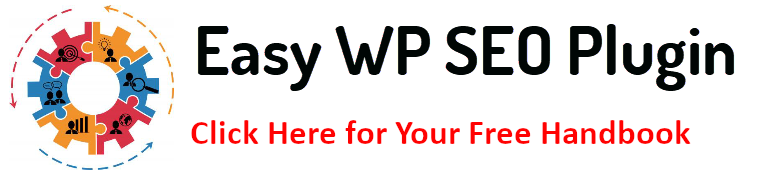Understanding on-page SEO is essential for raising your WordPress site’s search engine ranks and attracting natural visitors in the cutthroat world of online publishing. While basic SEO practices are essential, implementing advanced techniques can give your site a significant edge. In this article, we’ll explore advanced on-page WordPress SEO techniques that can enhance your site’s visibility, user experience, and overall performance.
Optimizing for Core Web Vitals: Enhancing User Experience
Google uses Core Web Vitals, which are important measures related to user experience, to evaluate a website’s quality. These metrics focus on three main aspects:
- Cumulative Layout Shift (CLS) measures a page’s visual stability. High CLS occurs when elements on the page move around unexpectedly as it loads, leading to a frustrating experience for users.
- First Input Delay (FID): This calculates how long it takes for the browser to react after a user interacts with the website for the first time (by clicking a button, for example). A high FID means the site is slow to respond to user input.
- Largest Contentful Paint (LCP): Measures how quickly the page loads the largest content element (such as an image or video). A slow LCP can make users think the page is not loading properly.
How to Optimize Core Web Vitals
- Utilize Content Delivery Network (CDN): A content delivery network (CDN) can help users load content faster and with less latency, no matter where they are, by distributing your content across multiple servers worldwide.
- Minimize Render-Blocking Resources: Render-blocking resources like CSS and JavaScript files can delay your page’s rendering. Defer or asynchronously load non-essential JavaScript and CSS first to ensure the most critical content loads.
- Optimize Images and Media: Large images can reduce page load time. Use image compression tools to reduce file sizes without compromising quality. Use contemporary picture formats, such as WebP, and make sure your photos are sized correctly for various screens and resolutions.
- Enhance Server Response Times: A quick server response time enhances LCP. Consider switching to a high-performance hosting provider or upgrading your hosting package to improve server response times.
- Use Lazy Loading: When a user scrolls close to off-screen material, lazy loading holds off. This method lessens the amount of content loaded simultaneously while also helping to speed up initial page loads.
- Leverage Browser Caching: By storing frequently accessed files in the user’s browser cache, you can reduce the amount of data that needs to be reloaded on subsequent visits, speeding up page load times.
- Monitor and Test Regularly: Use tools like Google PageSpeed Insights, Lighthouse, and Web. Dev will monitor and test your Core Web Vitals performance regularly. These tools provide actionable insights and suggestions for further optimization.
Key Takeaway:
Enhancing your website’s SEO and user experience depends on concentrating on Core Web Vitals. By optimizing CLS, FID, and LCP, you enhance not only your site’s speed and stability but also its overall user satisfaction and search engine rankings.
Implementing Structured Data Markup
Search engines can display the content on your website more interestingly and educationally in search results when they utilize structured data markup to make your website’s content easier for them to interpret. By incorporating rich snippets—such as star ratings, product prices, and event details—into your schema markup, you may improve the look of your website and increase click-through rates.
How to Implement Structured Data
- Choose the Right Schema Type: Depending on your content, select the appropriate schema type from Schema.org. Common types include Product, Review, Event, and Article.
- Use Plugins for Easy Implementation: WordPress plugins like Schema Pro and Yoast SEO simplify adding and managing schema markup without manual coding.
- Add Markup Manually: You can manually add JSON-LD or microdata to your WordPress theme files for more control. Ensure that the markup is correctly structured and validated.
- Examine and Verify: Use Google’s Rich Results Test to ensure your structured data is suitable for rich snippets and correctly disseminated.
- Monitor Performance: Regularly check Google Search Console for issues related to structured data and ensure that search engines recognize and use it.
Key Takeaway:
Search engine results pages (SERPs) will display your website more prominently if it contains rich snippets from structured data markup. This improves how your content is displayed and increases the likelihood of attracting clicks, which can drive more traffic to your site.
Advanced Image Optimization: Speed and SEO
Images are crucial for engaging content, but if not properly optimized, they can significantly impact your website’s load times and SEO. Sophistic picture optimization techniques greatly impact a user’s experience and search engine rankings, which reduce file sizes and improve performance without compromising visual quality.
Techniques for Advanced Image Optimization
- Use Image Compression Tools:
- Lossy Compression: Tools like Smush and TinyPNG reduce file sizes by removing non-essential data, which can significantly decrease load times while maintaining acceptable image quality.
- Lossless Compression: Use tools like ShortPixel that compress images without losing quality, preserving the original appearance while optimizing file size.
- Implement Responsive Images:
- Use the srcset attribute to provide multiple versions of an image at different resolutions. This enhances performance and load times by enabling browsers to select the best image depending on the user’s device and screen size.
- Adopt Modern Image Formats:
- WebP: This format provides superior compression and quality characteristics compared to JPEG and PNG. Plugins like WebP Express can automatically convert and serve WebP images on WordPress sites.
- AVIF: Another modern format that offers excellent compression and quality. Consider using tools and plugins that support AVIF for even better performance.
- Enable Lazy Loading:
- Lazy loading delays images that load slowly on the website. This method conserves bandwidth and speeds up the initial page load. Implement lazy loading using plugins like Lazy Load by WP Rocket.
- Use a Content Delivery Network (CDN):
- By distributing your photos among several servers across the globe, a CDN shortens the physical path between the user and the server. This speeds up image delivery and improves load times. Popular CDN services include Cloudflare and KeyCDN.
- Optimize Image Dimensions:
- Ensure images are not larger than necessary. To avoid unnecessarily large files, resize images to the dimensions needed for display on your site. Use tools like Adobe Photoshop or online resizers to adjust image dimensions.
- Implement Image Caching:
- Browser caching allows frequently accessed images to be stored locally in the user’s browser, reducing the need for repeated downloads. Set proper caching headers to ensure images are cached effectively.
- Conduct Regular Audits:
- Use tools like Google’s PageSpeed Insights or GTmetrix to regularly audit your image optimization practices and identify areas for improvement.
Key Takeaway:
Advanced image optimization techniques are vital for enhancing your site’s speed and SEO. Compressing images, using responsive formats, implementing lazy loading, and leveraging CDNs can significantly improve load times and user experience, positively impacting your search engine rankings.
Enhancing WordPress Speed and Performance: SEO Impact
Search engine optimization (SEO) and user experience depend on websites’ performance and speed. A faster-loading WordPress site improves user satisfaction and increases search engine rankings. In this section, we’ll explore advanced techniques to enhance your WordPress site’s speed and performance and understand their impact on SEO.
Techniques to Improve WordPress Speed and Performance
- Optimize Your Database:
- Regular Cleanup: Over time, extraneous information like spam comments, temporary settings, and post modifications may gather in your WordPress database. Use plugins like WP-Optimize or Advanced Database Cleaner to clean and optimize your database, reducing its size and improving performance.
- Database Caching: Implement database caching to reduce the load on your server and speed up query processing. This can be managed through caching plugins like W3 Total Cache or WP Super Cache.
- Implement Caching Solutions:
- Page Caching: Store static versions of your pages to serve users quickly without generating new content each time. Caching plugins like WP Rocket or WP Super Cache effectively implement page caching.
- Object Caching: Caching database queries can improve database performance. Plugins like Redis Object Cache or Memcached can help with this.
- Optimize Your Theme and Plugins:
- Choose a Lightweight Theme: Select a theme optimized for speed. Themes with excessive features and bloated code can slow down your site. Consider using lightweight themes like GeneratePress or Astra.
- Deactivate Unnecessary Plugins: Review and deactivate unnecessary plugins regularly. Each active plugin adds overhead, so minimizing the number of plugins can improve performance.
- Use a Content Delivery Network (CDN):
- Distribute Content Globally: A CDN distributes your site’s content across multiple servers worldwide, reducing latency and speeding up content delivery. Cloudflare and KeyCDN can enhance your site’s performance by serving content closer to your users.
- Leverage Browser Caching:
- Set Expiry Dates: Set up your website so browsers can cache static resources like photos, CSS, and JavaScript. This lessens the requirement to download these materials again on further visits. You can set this up through your .htaccess file or using plugins like WP Fastest Cache.
- Optimize Scripts and Styles:
- Minify CSS and JavaScript: Reduce the size of your CSS and JavaScript files by eliminating extraneous characters, comments, and spaces. Use plugins like Autoptimize or Fast Velocity Minify to handle minification.
- Defer Non-Essential Scripts: To postpone loading JavaScript files that are not necessary for the initial rendering of a website, use plugins. This ensures that the most important content loads first.
- Implement Lazy Loading:
- Defer Loading of Images and Videos: Only load pictures and videos when the object is in the viewport. This saves bandwidth and shortens the initial page load time. Implement lazy loading using plugins like Lazy Load by WP Rocket.
- Upgrade Hosting:
- Choose a Performance-Focused Host: Opt for a hosting provider that offers optimized environments for WordPress. Managed WordPress hosting services like Kinsta or SiteGround provide enhanced speed and performance features.
Key Takeaway:
Enhancing your WordPress site’s speed and performance is crucial for SEO and user satisfaction. Optimizing your database, implementing caching solutions, utilizing a content delivery network (CDN), and selecting the best hosting company will all help you greatly increase load times and overall performance, which will enhance user experience and search engine rankings.
Advanced SEO Plugins and Tools for WordPress: Streamlining Optimization
Effective SEO requires advanced tools and plugins to streamline optimization and enhance visibility. Here are some top solutions for WordPress:
- Yoast SEO Premium
-
- Features: On-page analysis, readability checks, automated internal linking, and redirect management.
- Benefit: Enhances content optimization and site structure for better search rankings.
- All-in-One SEO Pack Pro
-
- Features: XML sitemaps, local SEO tools, and SEO audit checklist.
- Benefit: Comprehensive SEO management with local business support and site auditing.
- Rank Math Pro
-
- Features: Rich snippets, SEO analysis, and automated SEO tweaks.
- Benefit: Improves how content appears in search results and automates optimization tasks.
- Google Search Console
-
- Features: Performance tracking, index coverage reports, and URL inspection.
- Benefit: Monitors search performance and fixes indexing issues to improve visibility.
- Ahrefs
-
- Features: Backlink analysis, keyword research, and content exploration.
- Benefit: Provides insights into backlinks, keyword opportunities, and popular content.
Key Takeaway:
Using advanced SEO plugins and tools helps streamline optimization processes, enhance search engine visibility, and improve overall site performance. Leveraging these tools ensures effective SEO management and competitive advantage.
Conclusion
Mastering advanced on-page SEO techniques is essential for improving your WordPress site’s search engine rankings and user experience. Concentrating on Core Web Vitals, integrating structured data, optimizing pictures, increasing performance, and employing sophisticated SEO plugins can significantly increase your website’s functionality and visibility.
FAQs
What are Core Web Vitals, and why are they important?
Metrics known as Core Web Vitals gauge how well users are loading, interacting with, and maintaining your site’s visual stability. They are crucial for SEO as they impact user interaction.
How can I check if my structured data is correctly implemented?
Use Google’s Rich Results Test tool to validate your structured data and ensure it’s correctly set up.
What is lazy loading, and how does it improve site performance?
Page load speeds and overall site performance are enhanced by lazy loading, which postpones the loading of off-screen pictures until they are required.
Why is image optimization important for SEO?
Improved user experience, faster load times, and higher search engine rankings are all benefits of optimized pictures.
Which SEO plugin is best for WordPress?
Both Yoast SEO and Rank Math are popular choices, offering a range of features to enhance your on-page SEO efforts. Your personal preferences and demands could influence your decision.
Additional Resources
- Yoast SEO – Comprehensive SEO plugin for optimizing on-page content, readability, and site structure.
- All-in-One SEO Pack – A versatile SEO plugin with features for sitemap generation, local SEO, and auditing.
- Rank Math – An advanced SEO plugin offering rich snippets integration, SEO analysis, and automated tweaks.
- Google Search Console – Tool for monitoring site performance, indexing status, and search traffic insights.
- Ahrefs – SEO tool for backlink analysis, keyword research, and competitive analysis.