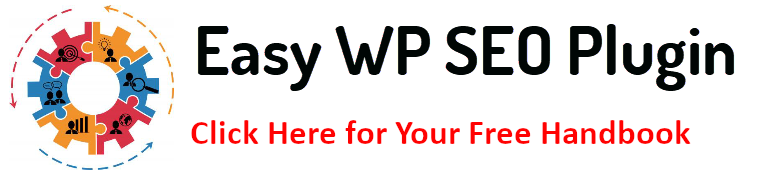Creating a well-organized website is crucial for enhancing user experience and boosting SEO. One of the best ways to achieve this in WordPress is through content silos. Search engines and visitors may both easily explore and find relevant material on your website with the help of content silos. In this guide, we’ll walk you through tips for perfecting content silos in WordPress, allowing you to improve your site structure and SEO simultaneously.
What Are Content Silos and Why Are They Essential for SEO?
Content silos are a method of organizing your website’s content into distinct groups or “silos” based on related topics. Essentially, you’re clustering your content into categories focusing on a single theme or subject. This method creates a hierarchical structure, where the main silo is the broader category, and the subtopics within it act as supporting content that is closely linked together.
Why Content Silos Matter for SEO
Content silos are crucial for SEO because they improve both the way search engines crawl and index your site and how users navigate your content. Here’s why they matter:
- Search Engine Crawling: Search engines like Google crawl websites to understand their structure and relevance to specific topics. When your content is organized into silos, search engines are better able to understand the relationship between your main topics and supplemental information. Applying this thorough, open strategy will make it simple for search engines to rank your content higher for relevant queries.
- Topical Relevance: You demonstrate topical authority by grouping related content. Search engines interpret this as your website’s in-depth expertise on particular subjects, which improves its ability to rank for those topics.
- Improved User Experience: Content silos are not just about search engines—they also enhance user experience. When visitors can quickly locate related pages or articles, they are more inclined to explore several pieces of content and stay on your website longer. This reduces your bounce rate and increases dwell time, positively influencing SEO.
- Better Internal Linking: Within each silo, you can create strong internal linking strategies that guide users from one piece of content to another. In addition to keeping users interested, this tells search engines how important the linked pages are. Effective internal linking improves your site’s SEO and ensures that important pages within the silo receive more traffic and authority.
Key Takeaway:
Content silos are essential for both SEO and user experience. If your website is divided into separate silos that inform search engines of your site’s authority on specific topics, it will rank higher. At the same time, you make it easier for users to navigate your site, increasing engagement and reducing bounce rates—both crucial factors for SEO success.
How to Strategically Plan Your Content Silo Structure in WordPress
Planning your content silo structure in WordPress is a crucial step in organizing your site for optimal SEO and user experience. Here’s how to approach it:
- Identify Core Topics: Define the primary topics or themes your website will cover. These will serve as the main categories (or silos) on your site. Choose broad, high-level topics that align with your business goals or audience interests.
- Break Down Subtopics: List specific subtopics or related content areas for each core topic. These subtopics will become individual blog posts, articles, or pages within that silo. Each subtopic should directly relate to its core theme.
- Create a Hierarchical Structure: Organize your content logically. The core topic is the top-level page or “hub,” with the subtopics branching out as supporting content. Use a sitemap or visual diagram to map this out clearly.
- Set Up Categories in WordPress: Use WordPress categories to represent your core silos. Avoid too many categories; instead, focus on a few well-defined silos that can be expanded with supporting content over time.
- Use Clear URLs and Slugs: Structure your URLs to reflect the silo hierarchy (e.g., example.com/core-topic/subtopic). This facilitates users’ and search engines’ understanding of the structure of your website.
Key Takeaway:
Planning your content silo structure involves defining core topics, organizing supporting content hierarchically, and setting up clear categories and URLs. A well-planned silo structure boosts SEO by improving site organization and user navigation.
Best Practices for Organizing Categories and Tags in Content Silos
Organizing categories and tags effectively is key to maintaining clean, well-structured content silos in WordPress. Here are the best practices:
- Limit Categories: Each category should represent a distinct silo or core topic. Avoid creating too many categories; stick to broad themes that cover your site’s main subjects. This maintains the navigability and organization of your information.
- Use Tags Sparingly: Tags should connect related content within the same silo but not cross into other silos. Overusing tags can create a cluttered site structure and confuse users and search engines. Keep tags relevant and focused.
- Maintain a Consistent Structure: Once you’ve set your categories and tags, use them consistently across your site. Don’t create new categories or tags unless necessary, as this can dilute the effectiveness of your silos.
- Optimize for SEO: Ensure your category and tag pages are optimized with relevant keywords and content. These pages can rank in search results, driving additional traffic to your site.
- Audit Regularly: Periodically review your categories and tags to ensure they still align with your silo structure. Merge or delete redundant tags and reorganize content if needed to maintain clarity.
Key Takeaway:
Limit categories to broad, core topics and use tags sparingly to link related content within silos. Consistent use of categories and tags keeps your site structure organized, which is essential for SEO and user navigation. Regular audits help maintain this structure as your site grows.
Internal Linking Strategies to Strengthen Your Content Silos
Internal linking is a critical element in reinforcing your content silos. It helps connect related pieces of content, guiding users through your site while signaling how your content is structured to search engines. Here’s how to leverage internal linking to strengthen your silos:
- Link Related Articles Within the Same Silo
Ensure that posts or pages within the same silo are well interlinked. For example, if you’re writing a blog post that falls under a specific silo, make sure to link to other relevant posts within that silo. This creates a web of connections that helps users discover more content and signals to search engines that these pieces are closely related.
- Use Anchor Text That Reflects Keywords
When adding internal links, choose anchor text that includes relevant keywords related to the topic. Avoid generic phrases like “click here.” Instead, opt for keyword-rich phrases that give users and search engines clear context about the content you’re linking to. This enhances both user experience and SEO value.
- Create Cornerstone or Hub Pages
Designate certain pages as cornerstone content or “hub pages” for each silo. These pages serve as central resources for a particular topic and should link to all related subtopics within the silo. Hub pages offer a comprehensive overview of the topic and help distribute authority across the linked pages, strengthening the entire silo.
- Limit Cross-Silo Linking
Avoid excessive cross-linking between silos, as this can confuse both users and search engines about your site’s structure. Cross-silo linking should only occur when it makes logical sense. For instance, if two topics are genuinely related, a link between silos can be beneficial, but it should be done sparingly to preserve the integrity of each silo.
- Leverage Breadcrumb Navigation
Breadcrumbs are a great way to help users navigate within a silo while also reinforcing the hierarchy for search engines. Breadcrumbs show a user’s path to a specific page, making navigating back to the broader category or core topic easier. Implementing breadcrumbs can enhance the internal linking structure and improve usability.
- Review and Update Old Content with New Internal Links
As you add new content to your site, revisit older posts to add relevant internal links to new pages. This practice ensures that all content within a silo remains interconnected, keeping your content fresh and relevant. It also helps distribute SEO value more evenly across the silo.
Key Takeaway:
Internal linking is essential to building strong content silos. Focus on linking related content within the same silo, use keyword-rich anchor text, and create cornerstone pages to centralize and strengthen the hierarchy. Avoid excessive cross-linking between silos and periodically update old content with new internal links to keep your site’s structure robust.
How to Use Plugins to Create and Manage Content Silos in WordPress
Building and maintaining content silos in WordPress can be streamlined with the right plugins. These tools not only help structure your content but also assist in optimizing it for SEO. Here’s how you can effectively use plugins to create and manage content silos:
Yoast SEO for Silo-Friendly Optimization
It is one of the most popular WordPress plugins for optimizing content, and it plays a vital role in building silos. Yoast helps you optimize each post or page within a silo by guiding you on keyword usage, readability, and internal linking. The plugin’s “Cornerstone Content” feature is particularly useful, allowing you to mark key pages as essential for SEO. These cornerstone pages act as the hub of your silos, linking out to more specific articles and subtopics.
Key Benefits:
- Optimizes pages and posts within silos.
- Encourages internal linking between related posts.
- Identifies cornerstone content, reinforcing silo structure.
Internal Link Juicer for Automated Internal Linking
Internal Link Juicer automates the internal linking process by creating connections between your posts based on keywords you define. This plugin is particularly helpful for maintaining a solid internal linking structure within each silo. As you add new content, Internal Link Juicer ensures that links are automatically placed within the correct silos, saving time and effort while keeping your site’s structure cohesive.
Key Benefits:
- Automates internal linking within silos.
- Customizable keyword-based link placement.
- Saves time by reducing manual linking tasks.
SEO Silo Builder for Silo Structure Management
The SEO Silo Builder plugin is specifically designed to help you create and manage silos on your WordPress site. This plugin allows you to organize your content into silos by creating a structured hierarchy of pages and posts. It simplifies categorization, helps you plan out your silo architecture, and ensures that each piece of content is correctly linked within the appropriate silo.
Key Benefits:
- Builds a clear hierarchical structure for your silos.
- Assists in categorization and linking within silos.
- It makes managing large amounts of content more organized.
Breadcrumb NavXT for Enhanced Navigation
Breadcrumb NavXT is a plugin that enhances the navigation of your silos by generating breadcrumb trails for your pages.Users may see where they are in relation to the rest of your website by using breadcrumbs, a supplementary navigation mechanism. This feature not only improves user experience by making it easier to move between pages in a silo but also strengthens the hierarchical structure of your site for search engines.
Key Benefits:
- Enhances user navigation within silos.
- Reinforces the hierarchy of your silo structure for SEO.
- Improves user experience, leading to longer session times.
WP-Optimize for Silo Performance
As your silos grow, maintaining site performance becomes crucial. WP Optimize helps clean up your WordPress database, remove unnecessary revisions, and compress images to ensure your site remains fast and efficient. Search engine results are aided by an optimized website in addition to better user experience, particularly when more pages are added to your silos.
Key Benefits:
-
- Cleans up your database to keep silos running efficiently.
- Reduces the size of photos to expedite the loading of pages.
- Improves overall performance, which benefits SEO.
Key Takeaway:
Using the right plugins can greatly simplify the creation and management of content silos in WordPress. Tools like Yoast SEO, Internal Link Juicer, and SEO Silo Builder help you optimize, automate, and organize your silos, while Breadcrumb NavXT and WP Optimize ensure smooth navigation and top-notch performance. With these plugins, you can maintain a well-structured site that enhances SEO and user experience.
Conclusion
Content silos are an essential part of improving your website’s structure and SEO. You may make your website user- and search engine-friendly by carefully designing your silos, efficiently allocating categories and tags, and utilizing internal linking to reinforce relationships. With the help of WordPress plugins, maintaining this structure becomes even more manageable, ensuring long-term SEO benefits.
Frequently Asked Questions (FAQs)
What’s the difference between a category and a tag in WordPress?
Categories represent broader topics, while tags are more specific keywords that help connect similar posts within the same silo.
Do content silos work for all types of websites?
Yes, content silos benefit almost any website, from blogs to eCommerce stores, by improving site organization and SEO.
How many silos should my website have?
There’s no set number, but focus on your core topics. It’s better to have a few well-developed silos than many weak ones.
How often should I update my content silos?
Review your content silos regularly, especially when adding new content, to ensure everything remains well-organized and relevant.
Can I reorganize existing content into silos?
Yes, you can reorganize existing content by adjusting categories, tags, and internal links to fit into the new silo structure.
Additional Resources
- Yoast SEO Plugin
- Internal Link Juicer
- SEO Silo Builder Plugin
- How to Use Categories and Tags Effectively in WordPress
- Advanced SEO Tips for WordPress