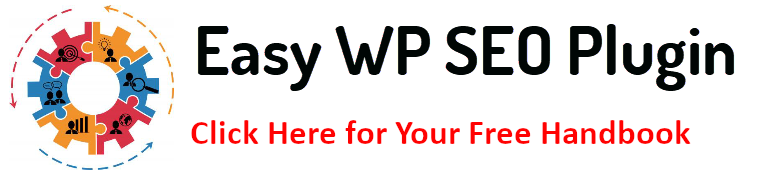An XML sitemap is a critical tool for website owners, especially those using WordPress, to enhance their SEO strategy. It facilitates understanding your website’s structure by search engines like Google and Bing, ensuring that key pages are effectively indexed. This post will examine WordPress’s top XML sitemap generators, discuss their significance, and offer helpful advice on selecting and utilizing the finest solutions to enhance your website’s search engine optimization and indexation.
What is an XML Sitemap and Why Does It Matter for SEO?
An XML sitemap is a roadmap for your website that helps search engines like Google, Bing, and others find, crawl, and index all the pages. In short, it’s an XML file listing all the URLs on your website and information about how often the material is updated, when it was last modified, and how significant it is compared to other pages on your site.
Think of it like a guide for search engine crawlers, ensuring that all your site’s key pages are discovered and indexed efficiently. For websites with complex structures or those with lots of pages (like e-commerce or blogs), XML sitemaps are indispensable. They ensure that even pages deep within your site’s architecture, which may not be easily found through internal linking, get indexed.
Here’s why XML sitemaps are vital for SEO:
- Improves Crawl Efficiency: XML sitemaps help search engines understand your site’s structure so that they can crawl it more efficiently. This is especially useful if your pages aren’t linked internally or are buried deep within your site.
- Prioritizes Key Pages: An XML sitemap specifies the priority of each page and its frequency of updates. This tells search engines which pages are most important, helping them focus on high-priority content.
- Enhances Indexation of New Content: Your sitemap can automatically notify search engines when you publish a new post or page. This ensures your new content is indexed faster, which is important for time-sensitive content like news articles or product launches.
- Assists with Complex Website Structures: For larger sites with thousands of pages or multimedia content (like images or videos), XML sitemaps ensure that every part of the site, including media-rich elements, is indexed properly.
- Supports SEO for All Types of Content: XML sitemaps aren’t limited to text-based URLs. They can include images, videos, and other media, ensuring these elements are indexed and discoverable in search results, which can further enhance SEO.
By submitting an XML sitemap to tools like Google Search Console or Bing Webmaster Tools, you are helping search engines understand your site’s layout. This significantly boosts the likelihood of having your content indexed accurately and quickly, directly impacting your search rankings and visibility.
Key Takeaway:
An XML sitemap is a fundamental SEO tool that helps search engines crawl and index your site more efficiently. It ensures that important content, even on deeper pages, gets discovered, improving your site’s visibility and search engine rankings. With a well-optimized sitemap, crucial pages might be noticed, positively impacting your site’s SEO performance.
How to Choose the Best XML Sitemap Generator for WordPress
Selecting the right XML sitemap generator for your WordPress site is essential for improving SEO and streamlining indexation. WordPress offers several possibilities, but the following are the main factors to take into account when selecting the ideal generator for your requirements:
- User-Friendly Interface: The generator should have an easy-to-use interface for creating and managing sitemaps without technical expertise. This ensures that even beginners can implement an XML sitemap without hassle.
- Automatic Updates: Choose a plugin that automatically updates whenever new content is added to your site. This is especially important for blogs or e-commerce sites that frequently publish new posts or product pages.
- SEO Plugin Compatibility: Ensure the sitemap generator is compatible with your existing SEO plugins, such as Yoast SEO or RankMath. Seamless integration can save time and ensure your sitemap is optimized alongside your other SEO efforts.
- Options for Customization: Look for a tool that excludes specific pages or content kinds (such as tags and archives) from the sitemap. This ensures that only relevant content is included for better SEO performance.
- Performance Efficiency: Some sitemap generators can slow down your site if they aren’t optimized well. Opt for a lightweight plugin that doesn’t affect your website’s loading speed or overall performance.
Key Takeaway:
When selecting an XML sitemap generator for WordPress, prioritize ease of use, automatic updates, and compatibility with existing SEO plugins. Customization and performance efficiency are also crucial for ensuring that your sitemap is tailored to your site’s needs without affecting its speed or SEO optimization.
Top XML Sitemap Generators for WordPress: A Detailed Comparison
Here are some of the best XML sitemap generators for WordPress:
- Yoast SEO
Yoast automatically generates an XML sitemap as part of its SEO suite. It’s easy to use and ideal for beginners.
Pros: Automatic updates, SEO-focused.
Cons: Limited customization options for advanced users.
- RankMath SEO
Another powerful tool, RankMath, includes robust and highly customizable XML sitemap functionality.
Pros: Great for advanced users, integrates well with other SEO tools.
Cons: It may be overwhelming for beginners.
- Google XML Sitemaps
A classic plugin designed specifically to generate XML sitemaps, providing flexibility without the added SEO functionality of Yoast or RankMath.
Pros: Focused only on sitemap generation, simple to use.
Cons: No additional SEO features.
- All-in-One SEO Pack
This plugin offers SEO tools alongside sitemap generation, similar to Yoast.
Pros: Comprehensive features for both beginners and advanced users.
Cons: Can be resource-heavy for smaller sites.
- SEOPress
Known for being lightweight and fast, SEOPress also includes XML sitemap generation.
Pros: Affordable and highly customizable.
Cons: Fewer SEO-specific features than competitors like Yoast or RankMath.
How to Integrate and Optimize Your XML Sitemap in WordPress
Integrating an XML sitemap into your WordPress site boosts SEO performance. Once you’ve chosen the right XML sitemap generator, the integration process is straightforward and can significantly affect how search engines index your site. Here’s a step-by-step guide on how to integrate and optimize your XML sitemap in WordPress:
Step 1: Install a Sitemap Generator Plugin
Install and activate an XML sitemap plugin like Yoast SEO or RankMath from the WordPress plugin directory.
Step 2: Locate Your Sitemap
After activation, find your sitemap URL in the plugin’s settings. For Yoast SEO, go to SEO > General > Features; for RankMath, go to RankMath > Sitemap Settings.
Step 3: Submit to Search Engines
Paste the URL in the respective sitemap submission sections to submit the sitemap to Google Search Console or Bing Webmaster Tools.
Step 4: Exclude Unnecessary Pages
In the plugin’s settings, exclude low-priority pages like tags or archives to focus on important content. For Yoast, use SEO > Search Appearance, and for RankMath, go to Sitemap Settings.
Step 5: Optimize the Sitemap
Set priority, update frequency for important pages, and include images or videos in your sitemap to boost visibility.
Step 6: Monitor Performance
Check Google Search Console or Bing Webmaster Tools regularly to ensure the sitemap functions correctly and adjusts when pages are added or removed.
Key Takeaway:
Integrating and optimizing your XML sitemap in WordPress ensures search engines can efficiently crawl and index your site’s most important content. By submitting the sitemap to search engines, excluding unnecessary pages, and regularly monitoring its performance, you enhance your website’s overall SEO and increase its chances of ranking well in search results.
Common Sitemap Errors and How to Fix Them to Improve Indexation
Even with a well-structured XML sitemap, errors that affect your site’s indexation and SEO performance can arise. Here are some common sitemap errors and how to fix them:
- 404 Errors (Sitemap Not Found)
A 404 error occurs when the sitemap URL is incorrect or broken, preventing search engines from accessing it.
-
- Fix: Check the sitemap URL in your plugin settings and re-submit it to Google Search Console or Bing Webmaster Tools if necessary. Ensure the URL hasn’t been changed or deleted.
- Blocked URLs by robots.txt
Sometimes, important URLs in your sitemap are blocked from crawling due to incorrect directives in your robots.txt file.
-
- Fix: Review your robots.txt file to ensure you aren’t unintentionally blocking critical pages from being crawled by search engines.
- Duplicate Pages in Sitemap
Duplicate content in your sitemap can confuse search engines and negatively impact SEO.
-
- Fix: Use your sitemap generator to exclude unnecessary or duplicate pages like tag archives, author pages, or product filters. Set canonical tags to avoid content duplication.
- Not Updating Automatically
Some sitemaps need to update automatically when new content is published, leading to outdated information being indexed by search engines.
-
- Fix: Check that your sitemap plugin is set to update automatically when new pages or posts are added. In plugins like Yoast or RankMath, ensure the auto-refresh option is enabled.
- Too Large Sitemaps
Search engines might have trouble crawling your sitemap if it exceeds the allowed size limit (50MB or 50,000 URLs).
-
- Fix: Break down large sitemaps into smaller ones by category or content type. Most plugins can create multiple sitemap files for larger sites.
Key Takeaway:
Fixing common sitemap errors, such as 404 issues, blocked URLs, duplicate pages, and auto-update problems, ensures that search engines can efficiently crawl and index your site. A properly functioning sitemap improves overall indexation, boosting your SEO performance.
FAQs
What distinguishes an XML sitemap from an HTML sitemap?
While an HTML sitemap is meant for people, an XML sitemap is utilized by search engines to improve their crawling and indexing.
Do I need an XML sitemap if I have a small site?
Certainly, having a sitemap is also beneficial for small websites since it makes it easier for search engines to index and crawl all your pages.
How often should I update my XML sitemap?
Your sitemap should update automatically whenever you add new content to your site.
Can I include images in my XML sitemap?
Yes, most advanced XML sitemap generators allow you to include images, which can improve image SEO.
Can I exclude certain pages from my XML sitemap?
Yes, many sitemap generators allow you to exclude specific pages, such as archives or tags, that may not be relevant for indexing.
Additional Resources
- Google Search Console – A tool for submitting and monitoring your sitemaps.
- Bing Webmaster Tools – Submit and track your sitemaps on Bing.
- Yoast SEO Plugin – XML sitemap functionality in one of the most widely used WordPress SEO tools.
- RankMath SEO Plugin – An advanced SEO plugin that includes sitemap generation.
Conclusion
XML sitemaps are crucial in improving your site’s SEO and indexation by search engines. Choosing the right generator, integrating it properly, and avoiding common errors ensure your content is easily discoverable, leading to better rankings and more organic traffic. Whether you’re a beginner or an advanced user, tools like Yoast, RankMath, and others offer easy ways to generate and manage sitemaps for your WordPress site.