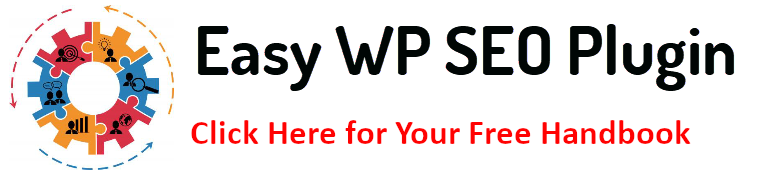Brinks on your WordPress site can undermine user experience, damage credibility, and negatively impact SEO. Updating and replacing broken links regularly is essential to keeping a website functional.
Thankfully, there are several powerful WordPress plugins designed specifically for this task. In this article, we’ll explore the top broken link checker plugins, discuss their features, and guide you on how to use them effectively.
Introduction to Broken Links in WordPress
Hyperlinks on your website that point to an incorrect page are broken links, dead links, or 404 errors. This typically happens when the linked page has been moved or deleted or the URL has been changed without updating the links that point to it. For WordPress sites, broken links can occur due to various reasons, including:
- Content Updates: If you update or remove a post or page, any links pointing to that content may become broken.
- Changes in URL Structure: Altering permalink settings or your site’s URL structure can result in broken links.
- External Changes: Links to external sites may become broken if those sites move content or shut down.
Why Broken Links Matter
Broken links can have a big influence on user experience and search engine optimization (SEO):
- User Experience: When visitors encounter broken links, they are redirected to error pages (usually a 404 error page), which can be frustrating. This can make people think poorly of your website and make them less satisfied.
- SEO Impact: Google use links to crawl and index content. Broken links make accessing and indexing your information more difficult for search engines. This can lead to a drop in your rankings, as search engines view broken links as signs of a poorly maintained site.
- Site Credibility: A website with many broken links can appear neglected or unreliable to users and search engines. Maintaining a site with minimal broken links helps ensure your site is perceived as professional and trustworthy.
- Lost Traffic and Conversions: Broken links can lead to lost traffic, as visitors might leave your site after encountering errors. For e-commerce sites or sites with conversion goals, broken links can directly affect sales and lead generation.
Identifying Broken Links
It can take a while to manually find broken links, particularly if your website has many pages and links. This is where broken link checker plugins come in handy. These tools automate scanning your site for broken links, provide detailed reports, and allow you to address issues efficiently.
By regularly monitoring and fixing broken links, you can improve the overall health of your WordPress site, enhance user experience, and maintain your site’s SEO performance.
Importance of Using a Broken Link Checker Plugin
Broken link checker plugins are essential for maintaining your WordPress site’s health and functionality. Here’s why using one of these plugins is so important:
- Automated Monitoring
Manually checking for broken links on a large site is impractical and time-consuming. Broken link checker plugins automate this process by regularly scanning your site for broken or dead links. Thanks to this automation, you can handle issues swiftly without having to perform time-consuming manual tests, which saves you a great deal of time and effort.
- Comprehensive Reporting
These plugins provide detailed reports on broken links, including the URL of the broken link, its location on your site, and the status code (e.g., 404 error). Comprehensive reporting helps you quickly identify and prioritize which links must be fixed or removed. Some plugins also offer filtering and sorting options, making managing many broken links easier.
- Email Notifications
Many broken link checker plugins come with email notification features. These notifications alert you when broken links are detected, so you don’t have to monitor the plugin dashboard constantly. By taking a proactive stance, you can be sure that problems are quickly brought to your attention and fixed before they affect your website’s functionality and user experience.
- Scheduled Scans
Plugins often allow you to schedule regular scans for broken links. This means you can set up automated checks to occur daily, weekly, or at intervals that suit your needs. Scheduled scans ensure that broken links are identified and addressed regularly, helping to maintain a healthy and functional website over time.
- Efficient Link Management
Using a broken link checker plugin helps streamline the process of fixing broken links. Many plugins offer features like bulk editing, which allows you to update or remove multiple broken links simultaneously. This efficiency is particularly valuable for larger sites with numerous links, as it reduces the amount of manual work required to keep your site error-free.
Key Takeaway:
A broken link checker plugin is crucial for maintaining a high-quality, user-friendly WordPress site. By automating the detection and management of broken links, these plugins help you save time, improve user experience, and protect your SEO performance. Such plugins ensure that your website remains reliable, credible, and efficient.
Criteria for Choosing the Best Broken Link Checker Plugin
By taking a proactive stance, you can be sure that any problems are quickly brought to your attention and fixed before they affect your website’s functionality and user experience. Here’s a brief guide on what to look for:
- Compatibility
Ensure that the plugin is compatible with your current WordPress version and other plugins you use. Incompatibility can lead to conflicts or malfunctions. Check the plugin’s documentation or reviews for compatibility information.
- Ease of Use
Select a plugin that makes setting up and executing scans easier with an intuitive interface. A straightforward interface will make navigating and managing broken links easier, even if you’re not tech-savvy.
- Reporting Features
Look for plugins that provide detailed and actionable reports. The best plugins offer insights into broken links’ location, type, and status. Features like filtering, sorting, and export options can help you effectively manage and address issues.
- Notification Options
Select a plugin that includes email notifications or alerts for broken links. This feature keeps you informed in real-time, allowing you to address issues promptly without constantly checking the plugin’s dashboard.
- Performance Impact
Consider the plugin’s impact on your site’s performance. Opt for plugins known for minimal performance overhead. Make sure the plugin is effective and doesn’t worsen user experience. Certain plugins can cause your site to load more slowly, especially when scanning it.
Key Takeaway:
When choosing a broken link checker plugin, prioritize compatibility, ease of use, comprehensive reporting, notification options, and minimal performance impact. These factors will ensure you select a tool that effectively manages broken links while enhancing your site’s functionality and user experience.
Top 5 Broken Link Checker Plugins for WordPress
Here’s a closer look at some of WordPress’s best-broken link checker plugins. These plugins offer unique features to help you identify and fix broken links efficiently.
- Broken Link Checker
- Description: a well-liked and extensive plugin that checks your website for missing photos and broken links.
- Pros: Easy to use, provides detailed reports, allows for bulk link editing.
- Cons: It can slow down your site if it needs to be appropriately configured.
- Pricing: Free with premium options available.
- WP Broken Link Status Checker
- Description: A lightweight plugin that offers a simple interface and effective broken link detection.
- Pros: Fast and efficient, minimal impact on site performance.
- Cons: Fewer features compared to some competitors.
- Pricing: Free.
- Dr. Link Check
- Description: An external service that offers a WordPress plugin to monitor your site for broken links.
- Pros: Reliable scanning, user-friendly dashboard.
- Cons: A subscription is required for advanced features.
- Pricing: Free basic plan, with paid plans available.
- Link Checker by Mark Jaquith
- Description: A plugin designed by a well-known WordPress developer, focusing on performance and accuracy.
- Pros: Lightweight, accurate, integrates well with other tools.
- Cons: Limited reporting features.
- Pricing: Free.
- Link Whisper
- Description: It is primarily an internal linking tool that helps identify and fix broken links.
- Pros: Comprehensive internal linking suggestions are useful for SEO.
- Cons: More expensive, primarily focused on internal links.
- Pricing: Paid.
Key Takeaway:
When selecting a broken link checker plugin, consider the features set, ease of use, performance impact, and pricing. The plugins listed above each offer distinct advantages, so choose the one that best fits your site’s needs and workflow. Using a dedicated tool, you can effectively manage and resolve broken links, ensuring a smoother visitor experience and maintaining your site’s SEO health.
How to Install and Use a Broken Link Checker Plugin
Installing and using a broken link checker plugin is a straightforward process that can greatly enhance the maintenance of your WordPress site. Here’s a step-by-step guide to help you get started:
- Installation:
- Go to your WordPress dashboard.
- Navigate to “Plugins” > “Add New.”
- Search for the broken link checker plugin of your choice.
- Click “Install Now,” then “Activate.”
- Configuration:
- Utilize the WordPress dashboard to access the plugin settings.
- Configure scan settings, including frequency and notification preferences.
- Save your settings.
- Running a Scan:
- Start a scan from the plugin’s dashboard.
- After the scan is finished, examine the findings.
- Address broken links by editing or deleting them as needed.
- Fixing Broken Links:
- Use the plugin’s interface to bulk edit or fix individual links.
- Update or remove links that are no longer valid.
Key Takeaway:
Following these steps to install and use a broken link checker plugin, you can efficiently manage and resolve broken links on your WordPress site. Regular monitoring and maintenance will enhance user experience, protect your SEO rankings, and ensure your site remains in top shape.
Conclusion
After the scan is finished, examine the findings. A dedicated broken link checker plugin can streamline this process, saving time and effort. By choosing the right plugin and following the steps outlined, you can ensure that your WordPress site remains in top shape, providing a seamless experience for your visitors.
FAQs
What is a broken link?
When a hyperlink points to a page that has been relocated or is no longer available, it is considered broken and returns a 404 error.
How frequently should I check for broken links?
After making major changes to your website, or at least once a month, you should check for broken links.
Can broken link checker plugins impact site performance?
Some plugins can, particularly during scans. Choose a plugin known for minimal performance impact and configure it properly.
Are there free options for broken link checkers?
Several broken link checker plugins are free, including “Broken Link Checker” and “WP Broken Link Status Checker.”
Can broken link checkers fix links automatically?
Many plugins can bulk edit or fix broken links automatically, though manual intervention may sometimes be required.
Additional Resources
For further reading and tools to help you manage broken links and enhance your WordPress site’s performance, check out these additional resources:
- WordPress Plugin Directory – Broken Link Checker
- Explore the official directory for the Broken Link Checker plugin, including reviews, FAQs, and the latest updates.
- Yoast – How to Fix Broken Links in WordPress
- A comprehensive guide by Yoast on identifying and fixing broken links in WordPress, including tips for maintaining link health.
- WPBeginner – How to Find and Fix Broken Links in WordPress
- WPBeginner’s detailed tutorial on using plugins to detect and fix broken links is complete with step-by-step instructions.
- Google Search Console Help – Fixing Crawl Errors
- Learn about fixing crawl errors reported in Google Search Console, including how to handle broken links and 404 errors.
- Kinsta – The Ultimate Guide to Fixing Broken Links
- An in-depth guide from Kinsta on understanding, finding, and fixing broken links to improve your website’s performance and SEO.