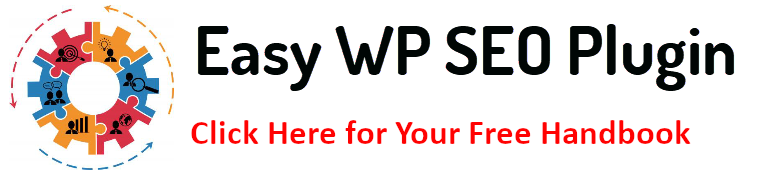A well-optimized WordPress database is crucial for maintaining a fast, efficient, and reliable website. As your site grows, so does its database, which can become bloated with unused data, post revisions, and other clutter. Database optimization plugins are an excellent solution for keeping things running smoothly. In this article, we’ll explore the best database optimization plugins, what to look for, and how to use them to boost your site’s performance.
Introduction to Database Optimization Plugins
A WordPress database is essentially the backbone of your website, storing everything from posts and pages to comments and settings. As your site grows, so does the data in your database. This can lead to a bloated database filled with unused data, post revisions, and temporary options that slow down your site.
Database optimization plugins help manage and maintain a clean database, which is crucial for several reasons:
- Performance Improvement: A cluttered database can slow down your site’s performance over time. These plugins can remove unnecessary data and optimize tables, significantly reducing page load times and improving overall site speed.
- Reduced Server Load: A well-maintained database requires fewer server resources to manage and query. This can result in lower hosting costs and better performance under high-traffic conditions.
- Fewer Errors: Regular database optimization can help prevent errors and crashes caused by corrupted or bloated database tables.
- Simplified Management: These plugins often come with user-friendly interfaces that allow you to perform complex tasks with a few clicks, making database management accessible even for those without technical expertise.
Key Takeaway:
Database optimization plugins are essential for maintaining a fast and efficient WordPress site. They help streamline your database by removing unnecessary data, reducing server load, and enhancing user experience, making them a crucial component of effective website management.
Top Features to Look for in Database Optimization Plugins
Choosing a WordPress database optimization plugin requires careful consideration of features that will improve the upkeep and functionality of your website. Here are the top features to look for:
- Automatic Cleanups
Automatic cleanups are a vital feature of database optimization plugins. They allow the plugin to remove outdated or unnecessary data automatically without manual intervention. This includes deleting old post revisions, cleaning up spam comments, and removing transient options that are no longer needed. Scheduled cleanups ensure that your database remains optimized regularly without you needing to remember to perform these tasks.
Key Benefit: Saves time and ensures ongoing database maintenance without manual effort.
- Table Optimization
Table optimization is essential for maintaining the efficiency of your WordPress database. This feature reduces overhead and optimizes the structure of your database tables, which can improve query performance and reduce the amount of space your database uses. Over time, database tables can become fragmented, leading to slower performance. A good plugin can repair and optimize these tables to keep them running smoothly.
Key Benefit: Optimizing table structures improves database performance and reduces storage requirements.
- Post Revision Control
WordPress automatically saves multiple revisions of posts and pages, which can quickly accumulate and bloat your database. Post-revision control allows you to manage and limit the number of revisions stored. Some plugins offer options to delete old revisions or limit the number of revisions kept for each post. This feature helps prevent your database from becoming overly cluttered with unnecessary data.
Key Benefit: Reduces database size and improves performance by managing the number of saved post revisions.
- Backup Integration
Database optimization can sometimes lead to unintended changes or data loss. Backup integration ensures that you have a recent database backup before performing any optimization tasks. This feature lets you restore your database to its previous state if something goes wrong during the cleanup process. Some plugins have built-in backup features, while others can integrate with popular backup solutions.
Key Benefit: Provides peace of mind by allowing you to restore your database if needed, preventing data loss.
- Manual and Scheduled Optimization
While automatic cleanups are convenient, having the option for manual optimization is also important. Manual optimization allows you to perform cleanups and optimizations on demand, giving you control over when these tasks are executed. Additionally, scheduled optimization lets you set up automatic cleanups and optimizations regularly, ensuring your database remains in good condition without requiring constant attention.
Key Benefit: Offers flexibility in managing database optimization tasks according to your needs and schedule.
- Detailed Reporting and Logs
Some advanced plugins provide detailed reports and logs of the optimization tasks performed. This feature allows you to review the changes made, monitor the impact of the optimization, and troubleshoot any issues. Detailed reporting can be valuable for understanding how your database is maintained and ensuring that optimizations have the desired effect.
Key Benefit: Enhances transparency and control by providing insights into the optimization process and its outcomes.
Key Takeaway:
When choosing a database optimization plugin, look for features such as automatic cleanups, table optimization, post-revision control, backup integration, manual and scheduled optimization, and detailed reporting. These features will ensure your WordPress database remains fast, efficient, and well-maintained, contributing to a smoother and more reliable website.
Comparison of the Best Database Optimization Plugins
Choosing the right database optimization plugin for WordPress can significantly impact your site’s performance. To help you make an informed decision, here’s a comparison of three top database optimization plugins: WP-Optimize, WP Rocket, and WP-Sweep. Each plugin has strengths and unique features, catering to different needs and preferences.
- WP-Optimize
Overview: WP-Optimize is one of WordPress’s most popular database optimization plugins. It offers comprehensive features designed to clean, optimize, and maintain your database effectively.
Key Features:
- Automatic and Manual Cleanups: WP-Optimize allows you to schedule automatic cleanups for various data types, including post revisions, drafts, and spam comments. You can also run cleanups manually as needed.
- Table Optimization: Optimizes your database tables to reduce overhead and improve performance.
- Image Compression: Besides database optimization, WP-Optimize offers image compression features to enhance site speed further.
- Database Backup: While it doesn’t have built-in backup features, WP-Optimize integrates well with backup plugins for added safety.
Pros:
- A comprehensive set of optimization tools
- Easy-to-use interface
- Includes image compression for added performance benefits
Cons:
- Backup features are not built-in and require a separate plugin
It is Best For Users looking for a robust all-in-one solution that includes database optimization and additional performance enhancements, such as image compression.
- WP Rocket
Overview: WP Rocket is primarily known as a caching plugin and includes powerful database optimization features. It’s designed to improve overall site performance through caching and optimization.
Key Features:
- Database Cleanup: WP Rocket offers options for post revisions, drafts, spam comments, and transients.
- Caching Features: Its primary function is caching, which complements database optimization by reducing server load and speeding up page load times.
- Minification and Compression: WP Rocket includes features for minifying CSS, JavaScript, and HTML files, which can further enhance performance.
- User-Friendly Interface: The plugin’s interface is intuitive, making configuring caching and database optimization settings easy.
Pros:
- Combines caching and database optimization in one plugin
- User-friendly and easy to configure
- Offers advanced performance optimization features beyond database cleanup
Cons:
- Higher cost compared to other plugins, as it’s a premium-only product
Best For Users who want an all-in-one performance solution that includes caching and database optimization features.
- WP-Sweep
Overview: WP-Sweep is a straightforward and lightweight database optimization plugin that efficiently cleans and optimizes your database.
Key Features:
- Comprehensive Cleanup: WP-Sweep provides extensive cleanup options, including removing unused tags, post revisions, spam comments, and orphaned data.
- Manual Optimization: It allows for manually optimizing database tables to improve performance.
- Simple Interface: The plugin has an easy-to-use, clear interface that is straightforward to navigate.
Pros:
- Lightweight and straightforward
- Provides a detailed breakdown of data to be cleaned
- Free to use with no premium version
Cons:
- Lacks advanced features like caching or image compression
- No built-in backup integration
Best For Users seeking a simple, free, and effective tool for database cleanup without additional performance optimization features.
Key Takeaway:
Each of these database optimization plugins has its unique strengths. WP-Optimize is ideal for those needing a comprehensive solution with additional features like image compression. WP Rocket combines caching and database optimization for a powerful all-in-one performance tool. WP-Sweep is perfect for users who need a straightforward, no-frills database cleanup solution. Whether you’re searching for a simple, targeted database optimizer or an all-encompassing performance tool, your decision will rely on your unique requirements.
Step-by-Step Guide: How to Set Up and Use a Plugin for Database Optimization
Installing and configuring a database optimization plugin in WordPress is a straightforward process. Still, following each step carefully is crucial to ensure your database is optimized effectively without any issues. Here’s a detailed guide to help you through the process:
- Choose the Plugin
Select a database optimization plugin that suits your needs, such as WP-Optimize.
- Install the Plugin
-
- Log in to your WordPress Dashboard.
- Go to Plugins > Add New.
- Once you’ve found the plugin, click Install Now.
- Click Activate to enable the plugin.
- Configure Basic Settings
-
- Go to WP-Optimize in the dashboard menu.
- Review and select the cleanup options you want (e.g., post revisions, spam comments).
- Click Run Optimization to perform a manual cleanup.
- Set Up Automatic Cleanups
-
- Go to the Settings tab in the plugin.
- Schedule automatic cleanups (daily, weekly, monthly).
- Save Changes to apply the settings.
- Optimize Database Tables
-
- In the Database tab, select the tables to optimize.
- Click Optimize Tables to improve performance.
- Monitor and Review
-
- Check your site’s performance using tools like Google PageSpeed Insights.
- Review any available logs or reports from the plugin.
- Backup Your Database
-
- Ensure you have a backup solution in place.
- Set up regular backups to safeguard your data.
Key Takeaway:
Installing and configuring a database optimization plugin like WP-Optimize involves selecting and installing the plugin, configuring both manual and automatic cleanup settings, optimizing database tables, and monitoring performance. To maintain the health of the database and the functionality of the website, regular maintenance and backups are necessary.
Advanced Tips for Maximizing Database Performance
If you’re looking to take your database optimization to the next level, consider these advanced tips:
- Limit Post Revisions: To cut down on bloat, use a plugin to restrict the amount of post revisions kept in your database.
- Optimize Database Queries: Poorly optimized queries can slow down your database. Work with your developer to ensure your queries are efficient.
- Use Caching: A caching plugin (like WP Rocket) can complement database optimization, further reducing server load and improving performance.
- Regular Monitoring: Regularly monitor your database’s performance using tools like Query Monitor to spot and resolve issues early.
Key Takeaway:
To maximize database performance, implement advanced strategies such as caching plugins, indexing, and performance monitoring. Regularly optimize and clean up your database, and consider advanced techniques like partitioning and efficient schema design. These actions will guarantee that your WordPress website functions properly and help you maintain peak performance.
Conclusion
Database optimization is key to maintaining a fast and efficient WordPress site. Using the right database optimization plugin and configuring it properly can clean up unnecessary data, streamline database processes, and significantly improve your site’s performance. Whether you’re using WP-Optimize, WP Rocket, or WP-Sweep, these tools make managing and optimizing your WordPress database easy.
FAQs
What is the best database optimization plugin for WordPress?
WP-Optimize is one of the top choices due to its comprehensive cleanup and optimization features.
Do database optimization plugins affect my site’s content?
No, these plugins only clean up unnecessary data and optimize tables. Your content remains safe.
How often should I optimize my WordPress database?
Optimizing your database at least once a month is recommended, but more frequent cleanups may be necessary for high-traffic sites.
Can I use multiple optimization plugins at the same time?
It is not advised to utilize many plugins for the same task since they may conflict and lead to problems.
Is it safe to delete post revisions?
Yes, deleting old post revisions can free up space in your database without affecting your live content.
Additional Resources
- WP-Optimize Plugin on WordPress.org
- WP Rocket Database Optimization
- WP-Sweep Plugin on WordPress.org
- Google PageSpeed Insights
- Query Monitor Plugin for WordPress