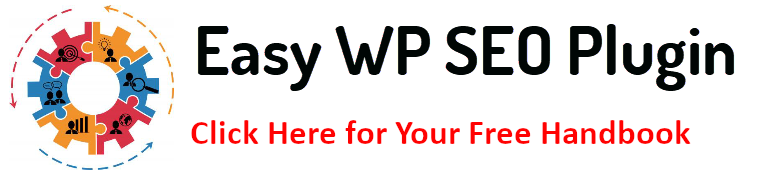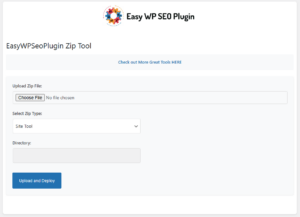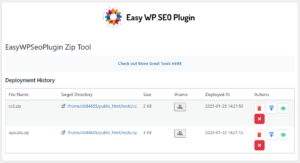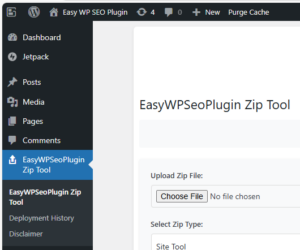Managing WordPress websites can be challenging, especially when dealing with frequent updates and new features. The EasyWPSeoPlugin Zip Tool aims to simplify the process of uploading and deploying ZIP files within your WordPress environment. Whether you’re adding new tools or updating existing ones, this plugin provides a user-friendly interface to streamline your workflow.
Overview of the EasyWPSeoPlugin Zip Tool
From the images provided, let’s take a closer look at how this plugin works and what features it offers.
1. Upload and Deploy Interface
The primary interface of the plugin, as shown in the first image, provides users with an intuitive way to upload ZIP files. The key features of this screen include:
- Upload Zip File Section: A file input allows users to select a ZIP file from their local system.
- Select Zip Type: A dropdown menu offering different options, such as “Site Tool,” to categorize the uploaded ZIP.
- Directory Input: A field where users can specify the destination directory for the extracted files.
- Upload and Deploy Button: Initiates the process of uploading and deploying the selected ZIP file.
This straightforward process makes it easy for non-technical users to deploy files without worrying about complex configurations.
2. Deployment History Overview
The second image showcases the Deployment History section of the plugin. This area keeps track of all previously uploaded files, showing essential details such as:
- File Name: The name of the uploaded ZIP package.
- Target Directory: The exact location where the files were deployed.
- Size: The file size for reference.
- iFrame Integration: An option to display the deployed content within an iFrame.
- Deployed At: The timestamp indicating when the deployment occurred.
- Actions: Users can take further actions such as deleting, re-deploying, or previewing the deployed content.
This feature ensures that users have complete visibility and control over their deployed files.
3. Disclaimer Page
The third image highlights the Disclaimer Page, which serves as a crucial reminder of security and best practices when using the plugin. It includes:
- Security Considerations: Advising users to verify file sources, maintain backups, and scan for malware.
- AI-Generated Content Warnings: Encouraging thorough review of AI-generated code before deployment.
- Best Practices: Recommending regular testing, monitoring, and adherence to WordPress coding standards.
- Support Information: A link to the plugin’s official support page for further assistance.
This section emphasizes the importance of cautious deployment practices to avoid potential issues.
4. WordPress Admin Menu Integration
The fourth image provides a glimpse of how the plugin integrates within the WordPress dashboard. The plugin appears under the WordPress admin menu, offering the following options:
- EasyWPSeoPlugin Zip Tool (Main Page): Access the upload and deploy section.
- Deployment History: Quickly review past deployments.
- Disclaimer: Read through important guidelines and best practices.
The seamless integration ensures easy access to deployment tools without leaving the familiar WordPress environment.
Why Choose EasyWPSeoPlugin Zip Tool?
With the features observed, this plugin stands out for several reasons:
- User-Friendly Interface: Simple design that caters to both beginners and advanced users.
- Security Focus: Built-in reminders to ensure safe deployment.
- Deployment Tracking: Clear visibility into past and present uploads.
- WordPress Integration: Easily accessible within the WP dashboard.
The EasyWPSeoPlugin Zip Tool is a practical addition to any WordPress site that requires frequent file deployments. Whether you’re a developer managing multiple plugins or a site owner deploying new features, this tool simplifies the process while keeping things organized and secure.
If you’re interested in trying it out, Enter Name and Email and subscribe to get this plus Info on New Plugins and Tools.
By Joining, we will let you know when there are new and interesting WP SEO Information and New Tools.
If you need a good WordPress Hosting Site check out this POST HERE