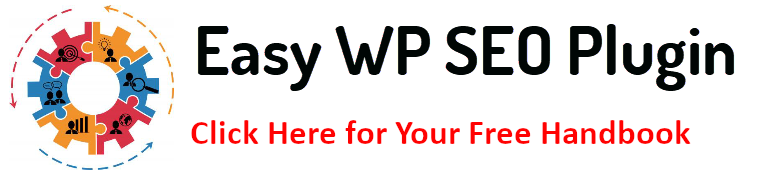In the ever-evolving world of SEO, keyword density remains crucial in optimizing your content for search engines. Striking the right balance ensures that your content is both discoverable and reader-friendly. For WordPress users, keyword density checkers are indispensable tools that help maintain this balance. This article explores WordPress’s best keyword density checkers, detailing their features, benefits, and how to use them effectively to enhance your SEO strategy.
Understanding Keyword Density: Importance and Best Practices
The percentage of times a keyword occurs in your text about the total word count is known as keyword density, and it’s an important notion in search engine optimization. While the exact importance of keyword density has evolved with search engine algorithms, maintaining an optimal density is still essential for ensuring your content is relevant and well-received by both search engines and readers.
Why Keyword Density Matters:
- Search Engine Relevance: A content’s likelihood of ranking for related queries is increased when search engines can better comprehend the content’s topic thanks to a well-balanced keyword density.
- Preventing Keyword Stuffing: Keyword stuffing can result in penalties for search engines and a bad reading experience.
Proper keyword density can avoid it.
- Improving Readability: By keeping your keyword usage natural, you can keep your material interesting and simple to read, which enhances user experience and retention.
Best Practices for Keyword Density:
- Aim for Optimal Density: Target a keyword density of around 1-2%. This range is generally effective for SEO without appearing unnatural.
- Use Keywords Naturally: Integrate keywords into your content in a way that flows naturally. Avoid forcing them into sentences where they don’t fit.
- Include Synonyms and Related Terms: Supplement your primary keywords with related terms and synonyms to diversify your content and improve its relevance.
- Focus on Content Quality: Prioritize creating valuable, informative content that answers your audience’s questions. High-quality content often naturally incorporates keywords without the need for excessive density.
- Monitor and Adjust: Regularly check your content’s keyword density and adjust based on the feedback from keyword density checkers and SEO tools.
Key Takeaway:
Effective keyword density is about balance. Aim for a natural, reader-friendly keyword density of 1-2% to enhance search engine visibility and user experience. Prioritize quality content and use related terms to create a well-rounded and engaging article.
Top Features to Look for in a Keyword Density Checker Plugin
When selecting a keyword density checker plugin for WordPress, choosing one that offers essential features to optimize your SEO efforts effectively is important. Here are the top features to look for:
- Real-Time Analysis
- Provides instant feedback on keyword usage as you write or edit content. This helps ensure your keywords are used appropriately without waiting for a separate analysis process.
- Readability Scores
- Offers readability assessments to help you gauge how easily your content can be understood. This feature often includes recommendations for improving sentence structure and vocabulary.
- SEO Integration
- It easily pairs with well-known SEO plugins like Rank Math and Yoast SEO. By combining keyword density analysis with other optimization tools, this integration makes on-page SEO more thorough.
- Keyword Recommendations
- Suggest keywords and phrases to enhance your content’s relevance and diversity. This feature helps you avoid overuse of a single keyword and improves overall content quality.
- Historical Data and Trends
- Provides insights into keyword performance over time, allowing you to track changes and optimize your content strategy based on past data and trends.
Key Takeaway:
When choosing a keyword density checker plugin, prioritize features like real-time analysis, readability scores, and SEO integration to streamline your content optimization process. These tools help ensure effective keyword usage while enhancing content quality and SEO performance.
Best Free Keyword Density Checkers for WordPress
Several free keyword density checkers offer robust features for WordPress users seeking to optimize their content without spending a dime. Here’s a look at some of the best free options:
- Yoast SEO
Features:
- Real-Time Keyword Analysis: This tool provides instant feedback on keyword usage as you write, ensuring your content is optimized for search engines.
- Readability and SEO Recommendations: This section offers suggestions to improve readability and SEO, helping you create well-optimized content.
- Content Insights: Shows a keyword density overview and highlights keyword usage.
Pros:
- User-friendly interface.
- Comprehensive SEO and readability analysis.
Cons:
- Some advanced features require the premium version.
- Rank Math
Features:
- Detailed Keyword Density Analysis: Analyzes your content’s keyword usage and provides actionable insights to optimize density.
- SEO Recommendations: Includes suggestions for improving on-page SEO and readability.
- Integration with Google Search Console: Provides additional insights and data to enhance your SEO strategy.
Pros:
- Extensive feature set in the free version.
- Easy integration with other SEO tools.
Cons:
- Because of all of its possibilities, newbies may find it daunting.
- SEOPress
Features:
- Keyword Density Tracking: Monitors keyword usage and provides a density report to help optimize content.
- Readability Analysis: Includes readability checks and suggestions to improve content flow.
- Social Media Integration: Helps ensure your content is optimized for sharing across social platforms.
Pros:
- Simple to use with a clean interface.
- Offers essential SEO features without overwhelming users.
Cons:
- Only the pro edition has access to certain advanced features.
- Squirrly SEO
Features:
- Live Keyword Analysis: Provides real-time keyword density analysis and SEO recommendations as you write.
- Content Audit: A tool that assesses keyword usage and overall content quality.
- Keyword Suggestions: Additional keywords and phrases are recommended to improve content relevance.
Pros:
- Intuitive user interface with actionable insights.
- Additional features for content optimization.
Cons:
- The premium edition is the only one with certain features.
- WP Meta SEO
Features:
- Keyword Density Checker: Analyzes keyword density and provides suggestions for improvement.
- Meta Data Management: Helps manage and optimize meta titles and descriptions.
- Content Analysis: Offers insights into content structure and keyword usage.
Pros:
- Easy to navigate with straightforward features.
- Useful for managing metadata and content optimization.
Cons:
- Basic features: advanced tools require the pro version.
Key Takeaway:
Free keyword density checkers for WordPress provide essential tools to optimize your content effectively. Look for features like real-time analysis, readability checks, and keyword recommendations to enhance your SEO and content quality. While these free plugins offer valuable functionalities, exploring premium options may provide additional benefits and advanced features as your needs evolve.
Premium Options: Paid Keyword Density Checkers Worth Investing In
For those looking to take their SEO efforts to the next level, premium keyword density checkers offer advanced features and comprehensive analysis tools beyond what free plugins provide. Here are some top-paid options worth considering:
- Scribe
Features:
- Advanced Keyword Analysis: gives comprehensive keyword density research and practical advice for efficiently optimizing your content.
- Content Optimization Suggestions: Recommends improvements to enhance content relevance and readability based on keyword usage.
- Competitor Analysis: This enables you to find areas for development by comparing the keyword density of your content with that of competitors.
Pricing: Starts at $20/month
Link: Scribe
Pros:
- Detailed content analysis and optimization suggestions.
- Competitor insights to help refine your SEO strategy.
Cons:
- Higher cost compared to some other premium tools.
- ContentBot
Features:
- AI-Powered Keyword Recommendations: Provides intelligent keyword suggestions and density analysis using advanced AI algorithms.
- Content Improvement Tools: Offers recommendations for enhancing content quality based on keyword density and overall SEO factors.
- Integration with SEO Tools: Works seamlessly with other SEO tools and platforms for a comprehensive optimization approach.
Pricing: Starts at $30/month
Link: ContentBot
Pros:
- AI-driven insights for more accurate keyword recommendations.
- Comprehensive content improvement tools.
Cons:
- Its advanced features can mean that there is a learning curve.
- SEMrush
Features:
- Comprehensive Keyword Analysis: Provides detailed keyword density metrics and insights as part of a broader SEO toolkit.
- Content Audit: Includes content audit features that analyze keyword usage, readability, and overall SEO performance.
- Competitive Analysis: Offers tools to compare keyword density and SEO performance with competitors.
Pricing: Starts at $119.95/month
Link: SEMrush
Pros:
- Robust SEO tool with extensive features beyond keyword density.
- Detailed competitive and content analysis.
Cons:
- Higher cost, particularly for smaller businesses or individuals.
- MarketMuse
Features:
- Content Research and Optimization: Provides detailed keyword density analysis and content optimization recommendations based on comprehensive research.
- Topic Modeling: Helps identify related topics and keywords to enhance content relevance and coverage.
- AI-Powered Content Strategy: Utilizes AI to suggest improvements and optimize content based on current SEO trends.
Pricing: Starts at $600/year
Link: MarketMuse
Pros:
- In-depth content research and optimization tools.
- Advanced AI features for content strategy and keyword analysis.
Cons:
- Premium pricing may be steep for smaller projects or individual users.
- SurferSEO
Features:
- Real-Time Keyword Analysis: Provides real-time keyword density insights and recommendations for on-page optimization.
- Content Editor: This site offers an integrated content editor that helps optimize content based on keyword density and SEO best practices.
- SERP Analysis: Includes features for analyzing SERP data and comparing your content’s keyword performance with top-ranking pages.
Pricing: Starts at $29/month
Link: SurferSEO
Pros:
- Real-time optimization tools and content editor.
- Affordable pricing for a premium tool.
Cons:
- It may require time to leverage all features fully.
Key Takeaway:
Investing in a premium keyword density checker can significantly enhance your SEO strategy by providing advanced features, in-depth analysis, and actionable insights. Tools like Scribe, ContentBot, SEMrush, MarketMuse, and SurferSEO offer functionalities beyond basic keyword tracking, helping you optimize your content more effectively and stay competitive in the digital landscape. When choosing a premium product, consider your needs and financial situation to ensure you get the most out of your investment.
How to Make the Most of a Keyword Density Checker
Using a keyword density checker effectively involves more than just installing a plugin; it requires understanding how to interpret its results and apply them to improve your content. Here’s a step-by-step guide on how to use a keyword density checker to optimize your WordPress content:
- Install and Set Up the Plugin
Step-by-Step:
- Choose a Plugin: Select a keyword density checker plugin that fits your needs. Popular options include Yoast SEO, Rank Math, and premium tools like Scribe or SEMrush.
- Install the Plugin: Navigate to the WordPress dashboard, go to “Plugins,” click “Add New,” and search for your chosen plugin. Click “Install Now” and then “Activate.”
- Configure Settings: Follow the plugin’s setup wizard or instructions to configure basic settings. This may include entering target keywords and connecting to other SEO tools.
Tip: Ensure the plugin is compatible with your WordPress version and other installed plugins to avoid conflicts.
- Analyze Your Content
Step-by-Step:
- Open the Content Editor: Navigate to the WordPress editor of the desired post or page for analysis.
- Enter Your Target Keywords: Input your primary keyword into the plugin’s field, if applicable. Some plugins analyze the content automatically based on the keywords you’re targeting.
- Review the Analysis: The plugin will provide a keyword density report, highlighting how often the keyword appears and its density percentage. It may also offer readability scores and suggestions.
Tip: Look for real-time feedback features to make adjustments as you write or edit your content.
- Optimize Based on Feedback
Step-by-Step:
- Adjust Keyword Usage: Based on the density report, adjust your keyword usage to stay within the recommended range (typically 1-2%). Ensure the keywords are used naturally within the content.
- Incorporate Suggestions: Follow any recommendations the plugin provides for improving readability and overall SEO. This may include adding related keywords or adjusting the structure of your content.
- Enhance Content Quality: Use the plugin’s insights to improve content quality. Ensure your material is interesting, educational, and pertinent to your readers.
Tip: Avoid overusing keywords to prevent keyword stuffing, which can negatively impact readability and SEO.
- Monitor and Adjust
Step-by-Step:
- Regularly Check Keyword Performance: Use the plugin to periodically review your content’s keyword density, especially after making significant changes or updates.
- Track Changes in SEO Metrics: Monitor how changes in keyword density affect your SEO performance. Utilize programs like SEMrush or Google Analytics to monitor traffic and rankings.
- Refine Your Strategy: Refine your keyword strategy further based on performance data. Experiment with different keyword variations and content improvements.
Tip: Regularly updating your content and keyword strategy helps maintain optimal SEO performance and keeps your content relevant.
- Integrate with Other SEO Tools
Step-by-Step:
- Combine with SEO Plugins: Use your keyword density checker with other SEO tools, such as Yoast SEO or Rank Math, to get a comprehensive view of your content’s optimization.
- Utilize Additional Features: Explore features such as meta tag optimization, link suggestions, and content analysis tools offered by your SEO plugins.
- Analyze Competitor Content: Some advanced tools allow you to compare your content with competitors to identify additional optimization opportunities.
Tip: Leveraging multiple SEO tools can provide a more holistic approach to content optimization and SEO strategy.
Key Takeaway:
To use a keyword density checker effectively, select and install a suitable plugin, then analyze and optimize your content based on its feedback. Regularly monitor performance and integrate the checker with other SEO tools for a comprehensive optimization strategy. By following these steps, you’ll enhance both your content quality and search engine rankings.
Conclusion
Utilizing keyword density checkers is vital to maintaining a well-optimized WordPress site. Choosing the right tool and following best practices can enhance your content’s SEO performance and readability. You may improve search engine rankings and create a more engaging user experience by including these tools in your content strategy, regardless of whether you utilize a free plugin or pay a premium one.
FAQs
What is keyword density?
The frequency with which a term occurs in your text relative to its total word count is known as keyword density.
For SEO, why is keyword density important?
It makes your material more relevant to particular search queries for search engines.
How often should I use a keyword in my content?
Aim for a 1-2% density to avoid keyword stuffing and maintain readability.
Are there free keyword density checkers available for WordPress?
Yes, plugins like Yoast SEO, Rank Math, and SEOPress offer free keyword density-checking features.
What are the benefits of using a premium keyword density checker?
Premium tools often provide advanced features, in-depth analysis, and additional SEO recommendations that can enhance your content strategy.
Additional Resources
For those looking to dive deeper into keyword density and SEO optimization, here are some valuable resources to help you enhance your content strategy:
- Moz Beginner’s Guide to SEO
- A comprehensive guide covering every aspect of search engine optimization, including on-page optimization and keyword research. It is perfect for both novice and seasoned users.
- Ahrefs Blog
- provides a plethora of knowledge on content optimization, keyword research, and SEO best practices. Includes tutorials, case studies, and industry updates.
- Neil Patel’s SEO Guide
- Provides detailed insights into SEO strategies, including keyword density, content marketing, and how to improve search engine rankings.
- Yoast SEO Academy
- A collection of courses and tutorials focused on SEO, content writing, and keyword optimization using Yoast SEO tools.
- Google Search Central Blog
- Offers updates and tips directly from Google on improving search visibility and staying updated with the latest SEO trends.
- SEMrush SEO Toolkit
- This section provides detailed guides and resources on using SEMrush’s suite of tools for keyword analysis, content optimization, and SEO strategy.
- Content Marketing Institute
- Features articles, webinars, and research reports on content marketing strategies, including keyword use and content optimization.