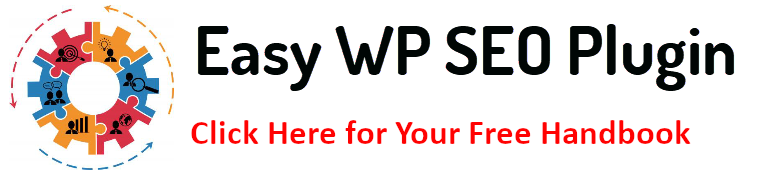For companies looking to draw clients from their immediate area, local search engine optimization is a crucial tactic. You can optimize your website to appear in local search results and make it simpler for prospective customers to locate you by utilizing the best WordPress plugin for local SEO. In this article, we’ll explore the best plugins for improving your local SEO and tips for choosing the right one for your website.
Why Local SEO Matters: Key Benefits for Small Businesses
Regardless of whether you own a physical store or provide services locally, local SEO is essential for small businesses that depend on clients from the surrounding area. Here’s why optimizing for local search can make a significant difference in your business success:
- Increased Visibility in Local Search Results
Local SEO increases the visibility of your company to local consumers looking for goods and services. Google’s Local Pack (the top three search results displayed on maps) is one of the most coveted spots in local search, and optimizing for local SEO increases your chances of appearing there. This visibility can lead to a surge in your business’s web traffic and foot traffic.
- Targeted Traffic and Higher Conversion Rates
Local SEO allows you to attract highly targeted traffic—people specifically looking for your services in their local area. Because these users are more likely to visit your business or contact you about your services, this leads to greater conversion rates. For example, someone searching for “best pizza near me” is ready to decide, and if you rank highly, your business will be one of their top choices.
- Improved Trust and Credibility
An optimized Google My Business (GMB) profile, positive customer reviews, and accurate business information build trust with potential customers. Google tends to favor businesses with complete and consistent details, and customers often rely on GMB profiles to decide whether to visit or purchase from a business. A well-optimized local SEO strategy can help establish your brand’s credibility and reputation in the local community.
- Cost-Effective Marketing Strategy
Local SEO is a more affordable approach to advertise your business than more conventional media like print or radio. By focusing on local search optimization, you may target a demographic that is actively looking for your offer while using less paid advertisements. Once you rank well locally, maintaining those rankings often requires less ongoing investment than other marketing channels.
- Helps Compete with Larger Companies
One of the key advantages of local SEO is that it levels the playing field for small businesses. Larger companies may dominate national search results, but local SEO allows small businesses to rank highly in local searches, often above larger competitors. When someone searches for a service in their area, they’re likely to prioritize local results, giving small businesses a chance to stand out.
Key Takeaway:
Local SEO aids small businesses in becoming more visible, drawing in targeted clients, and gaining the trust of their community. By optimizing for local search, small businesses can stand out from the competition and become reputable local providers.
Top Features to Look for in Local SEO WordPress Plugins
Choosing the right local SEO plugin for your WordPress website can improve your search rankings and attract more local customers. The best plugins offer many features designed to optimize your site for local searches. Here are the top features to look for when selecting a local SEO plugin:
- Google My Business Integration
Easily manage your Google My Business profile directly from WordPress to boost local search visibility.
- Schema Markup
Add structured data for your business details, which will help search engines understand and display key information like location and hours.
- Local Keyword Optimization
Optimize content with location-based keywords to improve rankings for local search queries.
- A.P. Consistency Check
Ensure your business name, address, and phone number consistently across all online platforms to improve search engine trust.
- Geotagging and Maps Integration
Tag your business with geographic coordinates and integrate maps to help users and search engines find your location.
- Review Management
Manage and display customer reviews on your site, encouraging more feedback and improving local rankings.
- Multi-Location Support
Optimize and manage SEO for multiple business locations, tailoring content for each.
- Local Business Citations
Monitor and manage your business mentions across local directories for consistent, widespread visibility.
- Mobile Optimization
Ensure your site is mobile-friendly, as local searches are often done on mobile devices.
- Automated SEO Reports
Track and analyze your local SEO performance with automated reports to measure success and optimize further.
Key Takeaway:
Choosing the right local SEO plugin can significantly enhance your site’s performance in local search rankings. To make sure your company appears in local search results, concentrate on important features like review management, schema markup, GMB integration, and local keyword optimization.
Best Local SEO WordPress Plugins for Beginners
For beginners just starting with local SEO, choosing a WordPress plugin that is easy to use, offers great support, and includes the essential features needed to optimize for local search is important. The right plugin can simplify complex SEO tasks and help you start on the right track. Below are some of the best local SEO plugins designed with beginners in mind:
- Yoast SEO Local
Extends Yoast SEO with local features like business info, Google Maps, and schema markup, making local optimization simple for beginners.
- Rank Math
An all-in-one SEO plugin with Google My Business integration, keyword suggestions, and an easy setup wizard, perfect for newcomers.
- All In One SEO (AIOSEO)
It is user-friendly, with local SEO tools like meta tag optimization and built-in schema markup, and is ideal for beginners who want a comprehensive solution.
- WP SEO Structured Data Schema
Simplifies schema markup for local businesses, allowing beginners to add structured data without coding skills.
- Local SEO for WooCommerce
Tailored for WooCommerce stores, this plugin helps optimize local SEO for eCommerce with easy setup and store locator features.
Key Takeaway:
For beginners, the best local SEO plugins simplify optimizing your site for local search. Plugins like Yoast SEO Local, Rank Math, and AIOSEO offer intuitive interfaces, step-by-step guides, and essential features like Google My Business integration and schema markup, helping beginners get started with local SEO effortlessly.
Advanced Local SEO Plugins for Experienced Users
For those who have a deeper understanding of SEO and are looking to take their local optimization to the next level, advanced local SEO plugins offer powerful features and customization options. These plugins are ideal for businesses with multiple locations, those looking for more granular control over schema markup, and users who want detailed reporting and analytics to fine-tune their strategies. Here are some of the best advanced local SEO plugins for experienced users:
- WP SEO Structured Data Schema Pro
WP SEO Structured Data Schema Pro is an advanced plugin that provides extensive control over schema markup, a critical component of local SEO. While the free version suits beginners, the pro version offers more customization options, allowing experienced users to create a detailed, specific schema for multiple business locations. It also supports various schema types, enabling businesses to mark everything from local business details to events, products, and reviews.
Why it’s great for advanced users: The plugin allows for granular customization of schema markup, ensuring that every aspect of your business information is properly structured for search engines.
- SEOPress
SEOPress is a powerful SEO plugin that offers robust local SEO features, including managing multiple business locations, optimizing local keywords, and adding structured data for local businesses. One of SEOPress’s standout features is its flexibility—it allows users to customize metadata, generate custom XML sitemaps, and create advanced redirects. It also provides integration with Google Analytics, making it easy to track the performance of your local SEO efforts.
Why it’s great for advanced users: SEOPress offers more control over your local SEO setup, including managing multiple locations and customizing metadata for deeper optimization.
- Schema Pro
Schema Pro is an excellent plugin for experienced users who want to automate adding schema markup to their website. It provides a variety of schema types, including those specifically designed for local businesses, and allows users to create and manage custom schemas for different pages easily. With the ability to create distinct schema markups for every service or location, this plugin is very helpful for businesses that want to stand out in local search results.
Why it’s great for advanced users: Schema Pro automates complex schema markup tasks while offering advanced customization options for detailed control over structured data.
- Local SEO by Yoast (Premium)
While the free version of Yoast SEO suits most users, the premium version of Local SEO by Yoast offers advanced features tailored for experienced users. This includes tools for managing multiple locations, optimizing for local keywords, and creating detailed schema markup. The plugin also integrates with WooCommerce, making it ideal for local eCommerce businesses. With additional features like breadcrumb management, local reviews, and support for multi-language sites, Yoast SEO Local Premium gives users more control over their local SEO strategy.
Why it’s great for advanced users: The premium version offers more in-depth features like multi-location management, which is especially useful for businesses with a complex local presence.
- Business Reviews Bundle
Managing customer reviews is critical for local SEO, and the Business Reviews Bundle is an advanced tool that helps businesses collect, display, and manage reviews across multiple platforms, including Google My Business, Facebook, and Yelp. This plugin offers features like automated review requests, customizable review displays, and analytics to track the impact of reviews on your local rankings. It also helps integrate customer feedback directly into your website, boosting credibility and local search visibility.
Why it’s great for advanced users: The plugin provides powerful tools for review management, enabling businesses to leverage customer feedback to improve local search rankings and conversions.
Key Takeaway:
Advanced local SEO plugins like WP SEO Structured Data Schema Pro, SEOPress, and Schema Pro offer experienced users greater flexibility and control. They offer features like multi-location management, custom schema markup, and in-depth analytics. For customers looking to improve their local SEO tactics and obtain a competitive advantage in local search results, these tools are perfect.
How to Choose the Right Local SEO Plugin for Your Website
Selecting the right local SEO plugin is crucial for optimizing your website effectively and efficiently. Choosing the choice that best meets your needs can be hard, with so many options to choose from. The key is to evaluate your goals, technical skills, and the specific features your business requires. Here are the most important factors to consider when choosing a local SEO plugin for your WordPress website:
- Ease of Use
Pick a plugin with a simple interface and easy setup, especially if you’re new to SEO.
- Key Local SEO Features
Ensure it includes essentials like Google My Business integration, schema markup, and local keyword optimization.
- Multi-Location Support
Choose a plugin for businesses with multiple locations to manage and optimize each individually.
- Compatibility
Check that the plugin works smoothly with your WordPress theme and other plugins to avoid performance issues.
- Customization Options
Advanced users may need flexible options for metadata, schema, and other SEO elements for greater control.
- Customer Support
Look for plugins with good documentation and reliable support to help solve issues quickly.
- Pricing
Consider your budget and choose between free or premium plugins based on your business needs.
- Reporting & Analytics
Opt for a plugin with built-in tracking tools or integration with Google Analytics to monitor SEO performance.
- Mobile Optimization
Ensure the plugin supports mobile-friendly features, as local searches are often conducted on mobile devices.
- Review Management
Choose a plugin that helps display and manage customer reviews to boost credibility and rankings.
Key Takeaway:
When choosing a local SEO plugin for your WordPress site, focus on ease of use, necessary local SEO features, and compatibility with your website. Consider factors like multi-location support, customization options, and reporting capabilities to ensure the plugin aligns with your business needs and SEO goals. You may draw in more local clients and considerably improve your local search engine rankings with the correct plugin.
Conclusion
Investing in a local SEO WordPress plugin is one of the best ways to ensure your business ranks higher in local search results. Whether you are a beginner or an experienced SEO user, a plugin can help you optimize your site and attract local customers. By focusing on features like schema markup, Google My Business integration, and local keyword optimization, you’ll be well on improving your visibility in local search.
FAQs
What is local SEO?
Enhancing your website for local search results will help it appear higher for users looking for your area.
Do I need a local SEO plugin if I already have Yoast SEO?
While Yoast SEO helps with general SEO, Yoast SEO Local (a separate extension) provides additional features tailored to local businesses.
Can I use multiple local SEO plugins on my site?
It’s best to avoid using multiple SEO plugins, as they can conflict. Choose one that meets your needs.
Is local SEO different from regular SEO?
Yes, local SEO focuses on optimizing your website to rank for searches in your geographic area, whereas general SEO focuses on broader rankings.
How often should I update my local SEO plugin?
Regular updates ensure your plugin remains compatible with the latest WordPress version and SEO practices.
Additional Resources
- Yoast SEO Local
- Rank Math
- All In One SEO
- WP SEO Structured Data Schema
- Schema Pro