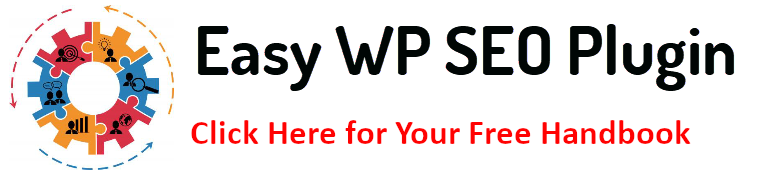In today’s fast-paced digital environment, ensuring your WordPress site is mobile-friendly is more crucial than ever. Keeping visitors satisfied requires a seamless, streamlined, and flexible experience because most website visits come from mobile devices. Thankfully, WordPress offers a large selection of plugins that help enhance your website’s performance on mobile devices. This guide will walk you through the best mobile-friendly WordPress plugins and why they matter for your website’s success.
Why Mobile Optimization Matters for Your WordPress Site
In the digital age, mobile devices have become the primary means users access the internet. This shift in user behavior has made mobile optimization an essential component of any successful website strategy. Here’s why it matters:
- Increasing Mobile Traffic: Since it is anticipated that this tendency will only intensify, your WordPress website must serve this expanding clientele. If your site isn’t mobile-friendly, you risk losing a significant portion of your potential visitors.
- Improved User Experience: A user may have a disappointing experience on a website that is not mobile-friendly. Pages that take too long to load, content that doesn’t fit on the screen, and buttons that are too small to tap can drive users away. A mobile-optimized site ensures visitors have a smooth, enjoyable experience, encouraging them to stay longer and explore more.
- Better SEO Rankings: Due to Google’s mobile-first indexing policy, the search engine ranks and indexes your website primarily using its mobile version. A well-optimized mobile site can positively impact your SEO efforts, improving your visibility in search results and driving more organic traffic.
- Increased Conversions: Mobile-friendly sites tend to have higher conversion rates. User completion of desired actions, such as subscribing to newsletters, making purchases, or completing contact forms, is increased when consumers can simply navigate your website, access your content, and make purchases on their mobile devices.
- Competitive Advantage: Possessing a mobile-friendly website might help you stand out from rivals who might not give it as much priority in a congested online market. A seamless mobile experience can enhance your brand’s reputation and help you capture and retain a larger market share.
Key Takeaway:
Mobile optimization is no longer optional but necessary. Making sure your WordPress website is responsive can improve user experience, boost search engine rankings, boost conversions, and provide you a competitive edge online.
Essential Features to Look for in Mobile-Friendly Plugins
When selecting mobile-friendly plugins for your WordPress site, it’s important to choose those that offer key features to ensure a smooth and optimized experience for mobile users. Here are some essential features to look for:
- A website that is mobile-friendly must have a responsive design. Plugins that support responsive design automatically modify the content and layout of your website to match different screen sizes and orientations. This guarantees that your website works and looks great across all platforms, including tablets, smartphones, and larger screens.
-
- What to Look For: Make sure the plugin’s description includes support for responsive design. Test the plugin on different devices to confirm that it adjusts content and layout appropriately.
- Touch-Friendly Elements Mobile users interact with your site using touchscreens, so interactive elements must be easy to use. Touch-friendly elements include buttons, links, and menus large enough to tap comfortably and adequately spaced to prevent accidental clicks.
-
- What to Look For: Check if the plugin allows customization of touch elements, such as button size and spacing. Plugins should provide a user-friendly touch experience without needing zoom or precise clicks.
- Fast-Load Times Mobile users often have less patience for slow-loading sites. Plugins that enhance your site’s performance and speed are essential to prevent users from abandoning your site due to long load times. Faster loading improves user satisfaction and can positively impact your SEO rankings.
-
- What to Look For: Choose plugins optimized for performance and have minimal impact on page load times. Look for features like lazy loading, image optimization, and efficient code.
- Mobile-Specific Customization Some plugins offer mobile-specific customization options, allowing you to tailor content and design elements specifically for mobile users. This can include different layouts, menus, or content visibility settings that improve the mobile user experience.
-
- What to Look For: Opt for plugins that provide settings for mobile-specific customizations, such as hiding or rearranging content for mobile views. This allows you to enhance the mobile experience without affecting the desktop version.
- SEO Compatibility Mobile optimization is closely linked with SEO. Plugins that support mobile SEO best practices can help improve your site’s visibility in search engine results. Features like mobile-friendly sitemaps, optimized meta tags, and structured data are important for maintaining good SEO performance.
-
- What to Look For: Ensure the plugin integrates well with SEO plugins and follows mobile SEO best practices. Features such as AMP (Accelerated Mobile Pages) support can boost search rankings.
- User-Friendly Configuration and Support A good mobile-friendly plugin should be easy to configure and come with reliable support. This ensures you can set up the plugin quickly and receive assistance if you encounter any issues.
-
- What to Look For: Check for clear documentation, a user-friendly interface, and responsive customer support. Analyze user ratings and reviews to determine the level of assistance and usability.
- Compatibility with Other Plugins and Themes Compatibility with your existing WordPress plugins and themes is crucial to avoid conflicts and ensure smooth functionality. Plugins that work well with other tools in your WordPress ecosystem can provide a seamless experience.
-
- What to Look For: Review compatibility information and test the plugin with your current themes and plugins. Check for any known issues or conflicts reported by other users.
Key Takeaway:
When choosing mobile-friendly WordPress plugins, prioritize those with responsive design, touch-friendly elements, fast load times, mobile-specific customization, SEO compatibility, user-friendly configuration, and compatibility with other tools. These features will ensure that your site delivers an optimal experience for mobile users, enhancing engagement and performance.
Top 5 Mobile-Friendly WordPress Plugins Reviewed
Here are five top mobile-friendly WordPress plugins that can help you improve the user experience for your mobile visitors:
- WPtouch
This popular plugin automatically adds a simple and elegant mobile theme to your WordPress site, making it instantly mobile-friendly.
-
- Pros: Easy to set up, highly customizable.
- Cons: Limited free features.
- Website: WPtouch
- Jetpack
Known for its range of features, Jetpack offers built-in mobile theme optimization, site security, and faster mobile load times.
-
- Pros: Comprehensive toolkit, mobile optimization is automatic.
- Cons: Can be resource-heavy on some sites.
- Website: Jetpack
- AMP for WP
AMP for WP helps create Accelerated Mobile Pages (AMP), which load faster on mobile devices and are prioritized by Google.
-
- Pros: Great for boosting mobile SEO and improving page speed.
- Website: AMP for WP
- WP Mobile Menu
This plugin adds mobile-friendly navigation to your WordPress site with easy-to-use and fully responsive menus.
-
- Pros: Easy to implement, customizable for any theme.
- Cons: Some advanced features require a premium version.
- Website: WP Mobile Menu
- Responsive Menu
As its name suggests, this plugin focuses on creating customizable, mobile-friendly menus for an improved user experience.
-
- Pros: Simple interface, highly customizable.
- Cons: Advanced features require a paid plan.
- Website: Responsive Menu
How to Install and Configure Mobile-Friendly Plugins
Installing and configuring mobile-friendly plugins in WordPress is straightforward, but following the right steps is essential to ensure proper functionality and optimization. Here’s a detailed guide to help you through the installation and configuration process:
- Install the Plugin
-
- Log into WordPress: Access your admin panel.
- Navigate to Plugins: Go to “Plugins” > “Add New.”
- Search for the Plugin: Find your desired mobile-friendly plugin.
- Install and Activate: Click “Install Now” and “Activate.”
- Configure the Plugin
-
- Access Settings: Go to the plugin’s settings page.
- Adjust General Settings: Set up basic preferences.
- Customize Mobile View: Modify design, layout, and content visibility.
- Enable Performance Features: Activate any available performance optimizations.
- Test the Mobile Experience
-
- Preview on Devices: Check your site’s mobile view on various devices.
- Ensure Functionality: Verify that all elements work properly and the design is user-friendly.
- Troubleshoot and Monitor
-
- Resolve Issues: Address any conflicts or design inconsistencies.
- Monitor Performance: Use tools to track load times and usability.
- Keep Updated: Regularly update the plugin to maintain compatibility and performance.
Key Takeaway:
Installing and configuring mobile-friendly plugins involves a few key steps: installation, setting adjustments, customization, and testing. You can make sure that mobile visitors get the best possible experience on your WordPress website by adhering to these instructions and fixing any problems. Regular updates and monitoring are also crucial to maintaining performance and compatibility.
Case Studies: Successful Implementation of Mobile Optimization
Understanding how businesses implement mobile optimization effectively can provide valuable insights and inspiration. Here are three case studies showcasing successful mobile optimization strategies:
- Case Study: [Retailer A]
Background: Retailer A is a popular e-commerce site specializing in fashion and accessories. They faced challenges with high bounce and low conversion rates on mobile devices.
Challenges:
- High Bounce Rate: Mobile users left the site quickly due to slow loading times and poor navigation.
- Low Conversion Rates: Mobile users were not completing purchases due to a complex checkout process.
Solution:
- Responsive Design Implementation: Retailer A adopted a fully responsive design to ensure their site adapted seamlessly to various screen sizes.
- Performance Optimization: To enhance page speed, they utilized a caching plugin, optimized images, and implemented lazy loading.
- Streamlined Checkout Process: Simplified the checkout process for mobile users, reducing the number of steps and optimizing forms for touch inputs.
Results:
- Reduced Bounce Rate: The bounce rate on mobile devices decreased by 25%.
- Increased Conversions: Mobile conversion rates increased by 18% within six months.
- Improved User Satisfaction: Positive feedback on mobile usability led to a boost in overall customer satisfaction.
- Case Study: [News Outlet B]
Background: News Outlet B is a leading digital news platform with a substantial mobile readership. They struggled with slow page load times and user engagement issues on mobile devices.
Challenges:
- Slow Load Times: Articles and multimedia content were loading slowly on mobile devices, impacting user experience.
- Poor Engagement: Low engagement with mobile content due to difficult navigation and slow performance.
Solution:
- Accelerated Mobile Pages (AMP): News Outlet B implemented AMP to significantly improve mobile users’ page load times.
- Mobile-Specific Customization: They redesigned mobile layouts to enhance readability and streamline navigation.
- Enhanced Performance Monitoring: Introduced real-time performance monitoring to promptly identify and address speed issues.
Results:
- Faster Load Times: Page load times decreased by 40% for mobile users.
- Increased Engagement: Mobile page views per session increased by 30%.
- Higher Ad Revenue: Improved user engagement led to a 15% increase in mobile ad revenue.
- Case Study: [Service Provider C]
Background: Service Provider C offers online services and support for various industries. They experienced difficulties with user interactions and customer support requests on mobile devices.
Challenges:
- Difficulty in Navigating Service Options: Users had trouble finding and accessing service options on mobile devices.
- Low Customer Support Interaction: Mobile users were not engaging with support options due to poor visibility and accessibility.
Solution:
- Mobile-Friendly Navigation: Redesigned the mobile navigation menu to make it more intuitive and touch-friendly.
- Enhanced Mobile Support Features: Added a prominent, easily accessible chat widget and support options optimized for mobile.
- User Experience Testing: Conducted extensive testing on different devices to ensure a seamless mobile experience.
Results:
- Improved Navigation: User interactions with service options increased by 22%.
- Higher Support Engagement: Mobile support requests grew by 35%, leading to better customer service metrics.
- Increased Customer Satisfaction: Enhanced mobile experience contributed to a higher customer satisfaction score.
These case studies illustrate how targeted mobile optimization strategies can significantly improve user experience, engagement, and business performance. By utilizing responsive design, maximizing performance, and customizing mobile experiences to user requirements, businesses can attain outstanding outcomes and improve their online visibility.
Conclusion
A mobile-friendly website is no longer optional—it’s a necessity. Using the right WordPress plugins ensures that your site provides a smooth and engaging experience for mobile users. Whether you prioritize speed, design, or customization, these mobile-friendly plugins can help elevate your site’s performance, boosting user satisfaction and SEO rankings.
FAQs
What does a mobile-friendly WordPress plugin do?
A mobile-friendly plugin optimizes your website for mobile devices, ensuring content is displayed correctly and performs well on smaller screens.
Are mobile-friendly plugins compatible with all WordPress themes?
Most mobile-friendly plugins are compatible with most WordPress themes, but checking the plugin documentation for compatibility is always good.
Do I need to install multiple mobile-friendly plugins?
In most cases, one well-configured mobile plugin should be sufficient. However, you may combine it with other performance-focused plugins if necessary.
Will mobile-friendly plugins slow down my website?
Well-coded plugins should not slow down your site, but it’s important to choose plugins known for good performance and avoid overcrowding your site with too many plugins.
Can I customize the mobile view of my website using these plugins?
Yes, most mobile-friendly plugins allow customization for mobile-specific views, such as menus, layouts, and content visibility.