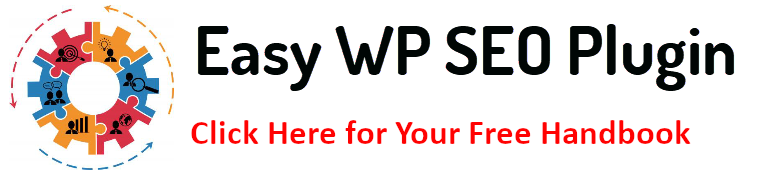In today’s digital world, social sharing is a powerful way to boost your website’s visibility, increase engagement, and generate social signals that can positively impact your SEO. Integrating the right social sharing plugins on your WordPress site makes it easier for visitors to share your content across multiple platforms, driving traffic and enhancing your overall reach. In this article, we’ll explore the best social sharing WordPress plugins, what features to look for, and how to use them to maximize engagement.
Why Social Sharing Plugins Matter for Your WordPress Site
Social sharing plugins play a crucial role in helping websites amplify their reach and influence. In the current digital landscape, content visibility is everything. When readers find your content valuable, providing easy-to-use sharing tools can transform them into your brand’s advocates, expanding your content’s reach across various social media platforms.
These plugins allow users to share blog posts, product pages, images, or other content on popular social networks like Facebook, Twitter, LinkedIn, and Pinterest with just a single click. Facilitating the sharing of your content can encourage consumers to do so, thereby increasing traffic and brand awareness.
Beyond traffic, social sharing also generates social signals. These are actions like shares, likes, and comments that search engines interpret as indicators of a website’s authority and relevance. Studies indicate that pages with higher shares and interaction rank higher in search results, even if social signals are not directly used as ranking variables in Google’s algorithm. This means social sharing plugins can help indirectly improve your SEO, contributing to higher visibility in search engines.
Additionally, sharing plugins can help build social proof. When new visitors see that your content has been shared many times, it reinforces the value and trustworthiness of your site, making them more likely to engage and share it further. This type of organic promotion can snowball, leading to an exponential increase in visibility and engagement.
In today’s competitive online space, offering social sharing options is a low-effort, high-reward tactic. It makes your website more interactive, promotes user engagement, and contributes to long-term growth by spreading your content across networks to which you may need direct access.
Key Takeaway:
Social sharing plugins are vital tools for boosting content visibility, encouraging user engagement, and generating social signals that can enhance traffic and SEO performance, ultimately strengthening your site’s online presence.
Top Features to Look for in Social Sharing Plugins
Choosing the right social sharing plugin for your WordPress site involves looking for several key features to enhance the user experience without compromising performance. Here are the top features to consider:
- Customizable Sharing Buttons
Customizing the look and feel of the sharing buttons is important for maintaining brand consistency. Look for plugins that let you change colors, shapes, sizes, and placement to match your site’s design.
- Mobile Responsiveness
The plugin must be completely responsive because mobile devices account for most website traffic. This ensures the sharing buttons display and function correctly on all screen sizes.
- Performance Optimization
A well-optimized plugin should keep your site running smoothly. Check if the plugin is lightweight and uses techniques like lazy loading or optimized scripts to minimize its impact on your website’s speed.
- Analytics Integration
Tracking the performance of your social sharing buttons is crucial. Plugins with built-in analytics provide insights into which platforms generate the most shares, helping you focus your social media strategy.
- Multi-Platform Support
Ensure the plugin supports social media platforms, especially those most relevant to your audience. Some plugins even allow you to add lesser-known or niche platforms.
- Share Count Display
Displaying share counts can boost credibility and social proof. Look for plugins that show real-time counts and allow you to set minimum thresholds to avoid displaying low numbers.
- Floating Share Buttons
Floating buttons remain visible as users scroll, increasing the likelihood of shares. These can be configured to stay fixed at the side or top of the page.
Key Takeaway:
The best social sharing plugins blend customization, performance, and analytics with multi-platform support, offering a seamless, responsive experience that enhances user engagement without sacrificing site speed.
2024’s Top Social Media Plugins for WordPress
Balancing functionality, performance, and ease of use is essential when selecting a social sharing plugin. Here are the top plugins to consider in 2024:
- Social Snap
Social Snap is known for its intuitive interface and extensive customization options. It supports over 30 social networks and allows you to control where buttons appear. The plugin also includes detailed analytics to track your sharing performance.
- Monarch by Elegant Themes
Monarch is a popular choice due to its beautifully designed, responsive buttons. It supports over 20 social networks and offers floating, inline, and pop-up sharing options. Monarch is ideal for users who want a visually appealing, easy-to-use plugin.
- Easy Social Share Buttons for WordPress
This plugin is packed with features, offering over 50 button styles, share counts, and advanced analytics. It’s great for users looking for deep customization options while maintaining performance.
- Sassy Social Share
A small Sassy Social Share plugin works with over 100 social networks. It offers highly customizable button styles and works well for users who want to add share buttons without affecting their site’s speed.
- AddToAny
AddToAny is a free plugin that integrates with over 100 social media platforms. It provides flexible placement options, including floating and inline buttons, and is one of the most lightweight options, ensuring minimal impact on performance.
Key Takeaway:
The best social sharing plugins for 2024 combine rich features with lightweight performance. From Social Snap’s analytics to Monarch’s elegant design, these plugins offer various options to suit your site’s needs and boost engagement.
How to Integrate Social Sharing Plugins Without Slowing Down Your Site
Integrating social sharing plugins can negatively impact your website’s speed and performance if not done properly. However, with the right optimization techniques, you can enjoy the benefits of these plugins without sacrificing your site’s loading time. Here’s how:
- Choose Lightweight Plugins
Not all social sharing plugins are created equal. Some come loaded with unnecessary features that bloat your website. Opt for lightweight plugins that are designed with performance in mind. Plugins like Sassy Social Share and AddToAny are efficient, minimalistic options that won’t significantly slow down your site.
- Limit the Number of Social Networks
While offering various social networks may seem appealing, more options can be needed to clarify your site’s performance. Focus on the platforms that matter most to your audience—usually Facebook, Twitter, LinkedIn, and Pinterest. Limiting the number of networks reduces the resources the plugin requires to load.
- Use Lazy Loading for Share Buttons
Thanks to lazy loading, social media sharing buttons only load when visible on the screen. Waiting for the buttons to load until they are needed shortens the time it takes for the website to load initially. Many plugins offer this feature, or you can implement it manually through additional coding.
- Minimize JavaScript Usage
Many social media plugins use JavaScript, which, if not optimized, might cause your website to load more slowly. Seek plugins that let you disable superfluous scripts or that provide simplified, lightweight JavaScript. Tools such as Google PageSpeed Insights can also be used to detect and reduce the effects of third-party JavaScript.
- Leverage Caching and Content Delivery Networks (CDNs)
Caching plugins and CDNs can help reduce load times by serving static versions of your site to visitors rather than reloading the entire page each time. Caching can dramatically improve performance, especially with a lightweight social sharing plugin. Popular options like WP Rocket or Cloudflare can make a big difference.
- Regularly Update Your Plugins
Outdated plugins can introduce performance issues and security vulnerabilities. To take advantage of performance enhancements and problem fixes, make sure to frequently update your social media sharing plugins to the most recent version.
- Test and Monitor Performance
Before and after integrating social sharing plugins, use performance monitoring tools like Google PageSpeed Insights, GTmetrix, or Pingdom to track your site’s speed. This will help you measure the plugin’s impact on loading times and adjust settings if necessary.
Key Takeaway:
To integrate social sharing plugins without compromising your site’s speed, focus on lightweight plugins, limit social networks, use lazy loading, and optimize JavaScript. You may achieve the ideal balance between speed and functionality with routine performance testing and monitoring.
Maximizing Social Engagement with Customizable Sharing Buttons
Personalized social media buttons are an effective way to boost user interaction and increase website traffic. Personalizing these buttons allows you to create an experience that fits seamlessly into your site’s design and encourages more users to interact with and share your content. Here’s how to maximize social engagement with customizable sharing buttons:
- Strategic Button Placement
The placement of your social sharing buttons can significantly affect their visibility and usage. Research shows that buttons positioned above or below the content typically receive more engagement than those in sidebars. Placing them at the beginning of a post or after a compelling paragraph can also boost clicks. Additionally, consider floating buttons that follow users as they scroll through your content, ensuring the option to share is always visible.
- Design to Match Your Brand
Customizing the design of your sharing buttons to align with your website’s branding is key to ensuring they feel in the right place. Choose button colors, shapes, and sizes that match your overall design while standing out enough to catch attention. For instance, if your website has a minimalist design, avoid overly flashy buttons that might disrupt the visual flow. Instead, opt for subtle yet recognizable icons that reflect your brand’s personality.
- Button Size and Visibility
Button size plays a crucial role in encouraging engagement. Buttons that are too small may go unnoticed, while overly large buttons may feel intrusive. Strike a balance by choosing noticeable sizes that are not disruptive to the user experience. Additionally, as mobile traffic becomes increasingly important, ensure that buttons are visible on desktop and mobile devices.
- A/B Testing Button Styles and Placements
A/B testing various button layouts and styles can yield insightful data on what appeals to your audience the most. Try experimenting with different layouts, such as horizontal versus vertical button placement or rounded versus square designs, and track which style drives the most interaction. Testing allows you to refine the appearance and functionality of your social sharing buttons based on real user behavior.
- Incorporating Share Counts for Social Proof
Displaying the number of times content has been shared can act as social proof, encouraging more users to engage. When people see that your content has been shared many times, it signals that others find it valuable, prompting them to do the same. However, avoid showing low share counts, especially on new content, as it might have the opposite effect. Some plugins allow you to hide share counts until a certain threshold is met, ensuring that only higher numbers are displayed.
- Include a Call to Action (CTA)
A well-placed call to action (CTA) can make a big difference in encouraging shares. Rather than relying solely on the icons, add short, persuasive text such as “Share this post!” or “Spread the word!” near the buttons to give users that extra nudge. Personalized CTAs that appeal to your audience’s interests can be particularly effective in driving engagement.
- Utilize Floating and Sticky Sharing Buttons
Floating or sticky sharing buttons remain visible as users scroll down the page, ensuring they can share content anytime during their visit. These buttons can follow users as they move through long-form content, increasing the likelihood that they will engage when they find something share-worthy. Floating buttons can also be configured to appear on either the left or right side of the screen, depending on where they are least intrusive.
- Optimize Buttons for Mobile Devices
Optimizing your sharing buttons for mobile is crucial since more people are visiting websites via mobile devices. Ensure the buttons are responsive, easy to tap, and strategically placed for thumb reachability. Plugins like Monarch and Social Snap offer mobile-specific options that can improve users’ experience of using smaller screens.
- Encourage the Sharing of Visual Content
More people share visual content than text, including photos, videos, and infographics. Many social sharing plugins allow you to add share buttons directly to your media, making it easy for users to share visual elements with their social networks. Integrating social sharing into visual content increases engagement, especially on platforms like Pinterest and Instagram, where visuals are key.
Key Takeaway:
Customizable sharing buttons allow you to design an engaging, user-friendly experience that encourages visitors to share your content. By strategically placing buttons, aligning them with your brand, and utilizing features like share counts and A/B testing, you can greatly increase social media interaction and improve website traffic.
Conclusion
Adding social sharing plugins to your WordPress site can significantly improve your audience engagement, drive more traffic, and enhance your SEO through increased social signals. Social sharing can be an effective tool in your content marketing strategy by selecting the right plugin, customizing it to your needs, and optimizing its performance.
FAQs
How do social sharing plugins help with SEO?
Social sharing plugins encourage users to share content, increasing backlinks and social signals, which can improve your site’s SEO ranking.
Can social sharing plugins slow down my site?
Yes, some plugins can affect performance. Choose lightweight plugins or use lazy loading to ensure they don’t negatively impact your site speed.
Do all social sharing plugins support mobile devices?
Most modern plugins are mobile-responsive, but it’s always good to check before installing to ensure it works well on all devices.
Is it necessary to offer multiple social media platform options?
Offering every platform is not necessary. Focus on the most popular platforms for your audience to avoid clutter and performance issues.
How can I track the effectiveness of my social sharing buttons?
Many plugins, like Social Snap and Easy Social Share Buttons, have built-in analytics that allow you to track shares and engagement.