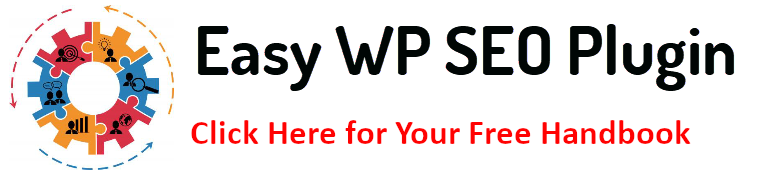Effective SEO management involves more than just keyword optimization. Properly organizing your content through categories and tags—taxonomies—can significantly enhance your site’s visibility in search engines. Taxonomy optimization guarantees that search engines comprehend the structure of your content better and enhance user experience. In this article, we’ll explore the best WordPress plugins for optimizing your taxonomies and helping you get the most out of your categories and tags.
Understanding Taxonomy Optimization for WordPress
In WordPress, taxonomies are crucial for organizing and managing content. By default, WordPress includes two taxonomies: categories and tags. Categories are broad content groupings, while tags are more specific descriptors that help users find related posts. Additionally, WordPress allows the creation of custom taxonomies to suit various types of content, such as portfolios, testimonials, or products.
Why Taxonomy Optimization Matters:
- SEO Benefits: Search engines will find it easier to crawl and index your information if your taxonomies are properly structured. Well-structured categories and tags help search engines understand the relationships between different posts, which can enhance your rankings.
- Enhanced User Experience: Clear and logical taxonomy organization aids users in navigating your site more effectively. When users can find related content easily, they are more likely to stay on your site longer, which can decrease bounce rates and increase engagement.
- Content Management: Optimizing taxonomies helps streamline content management. With a well-organized taxonomy structure, you can quickly find and edit posts, manage content more efficiently, and maintain a consistent structure as your site grows.
Key Aspects of Taxonomy Optimization:
- Hierarchical Structure: Create a clear hierarchy within your categories to group related content effectively. This structure should reflect the logical relationships between different types of content on your site.
- Keyword Relevance: Use relevant keywords in your categories and tags to enhance SEO. Ensure that these keywords accurately describe the content to attract the right audience.
- Avoid Overlapping: Prevent keyword cannibalization by ensuring that categories and tags do not overlap excessively. Each taxonomy term should serve a distinct purpose and avoid duplicating content.
- User-Friendly Names: Choose taxonomy names that are intuitive and user-friendly. Clear and descriptive names improve navigation and help users understand the content structure.
Key Takeaway:
Properly optimized taxonomies enhance both SEO and user experience. Organizing your content effectively ensures that search engines and users can easily navigate your site, leading to better performance and engagement.
Top Benefits of Using Taxonomy Optimization Plugins
Taxonomy optimization plugins offer several advantages that can significantly improve your WordPress site. Here’s a brief overview of their key benefits:
- Improved SEO: These plugins help refine your categories and tags, ensuring they are keyword-rich and relevant. This optimization enhances your site’s visibility on search engines, leading to better rankings and increased organic traffic.
- Enhanced User Experience: These plugins improve how the material is organized on your website, making it easier for users to navigate. A well-structured taxonomy leads to a more intuitive user experience, encouraging longer visits and reducing bounce rates.
- Time Efficiency: Automation features in these plugins can save you time by streamlining the management of taxonomies. Tasks like tagging, categorization, and updating can be handled more efficiently, freeing up time for other important activities.
- Customization Options: Many plugins offer advanced customization features, allowing you to tailor taxonomies to fit specific needs. You can create custom taxonomies, manage hierarchy, and adjust settings to suit your site’s unique requirements.
- Advanced Analytics: These plugins frequently include analytics tools that show how well your taxonomy performs. Monitoring metrics like user interactions and SEO impact makes making data-driven decisions easier.
Key Takeaway:
Taxonomy optimization plugins offer a range of benefits, from improved SEO and user experience to time-saving automation and advanced customization. Leveraging these tools can effectively enhance your WordPress site’s organization and performance.
Criteria for Choosing the Best Taxonomy Optimization Plugin
Selecting the right taxonomy optimization plugin for your WordPress site involves evaluating several important criteria. Here’s a detailed look at what you should consider:
- Compatibility
- WordPress Version: Make sure the plugin works with the version of WordPress you are using. Using out-of-date plugins may cause security flaws and compatibility problems.
- Theme and Plugins: Check that the plugin works well with your current theme and other installed plugins. Conflicts between plugins can cause functionality problems or site crashes.
- Ease of Use
- User Interface: Look for a plugin with a user-friendly interface. A clear and intuitive design makes managing your taxonomies easier without extensive technical knowledge.
- Setup and Configuration: Evaluate how easy it is to set up and configure the plugin. The process should be straightforward, with clear instructions or setup wizards to guide you.
- Features
- Automation: Consider plugins that offer automation features, such as bulk tagging, automatic category assignments, and scheduled updates. By implementing automation, you can ensure uniformity across your site and save time.
- Customization: Look for plugins that customize taxonomies according to your needs. This includes creating custom taxonomies, adjusting hierarchy, and managing metadata.
- SEO Integration: Choose plugins that integrate with SEO tools or offer SEO-enhancing features, such as optimizing meta descriptions, breadcrumbs, and URL structures.
- Support and Updates
- Customer Support: Reliable customer service is necessary to solve issues. Check if the plugin offers support via forums, live chat, or email.
- Frequent Updates: Ensure the plugin is updated frequently to maintain compatibility with the latest security patches and WordPress versions.
- Regular updates also indicate ongoing development and improvements.
- Reviews and Ratings
- User Feedback: Analyze user ratings and reviews to determine the plugin’s reliability and effectiveness. Positive feedback and high ratings generally indicate a well-regarded plugin.
- Case Studies and Examples: Look for examples of how others have successfully used the plugin. This can provide insight into its effectiveness and real-world applications.
Key Takeaway:
When choosing a taxonomy optimization plugin, consider compatibility, ease of use, features, support, and user feedback. A well-chosen plugin should integrate seamlessly with your site, offer valuable features, and provide reliable support, ensuring optimal management and performance of your taxonomies.
Comparison of Top Taxonomy Optimization Plugins
When evaluating taxonomy optimization plugins for WordPress, comparing their key features and benefits is helpful. Here’s a brief overview of some top options:
- Yoast SEO
- Features: It offers comprehensive SEO tools, including taxonomy optimization for categories and tags. It also provides meta descriptions, breadcrumbs, and XML sitemaps.
- Pros: Integrated SEO features, user-friendly interface, and extensive documentation.
- Cons: A few premium features are exclusive to the premium edition.
- TaxoPress
- Features: Specializes in managing and optimizing taxonomies with tools for automated tagging, term management, and taxonomy hierarchy customization.
- Pros: Highly customizable, includes automation features and supports custom taxonomies.
- Cons: It may be complex for beginners due to its extensive features.
- SEOPress
- Features: Provides SEO optimization tools on taxonomy management, including meta tags, breadcrumbs, and XML sitemaps.
- Pros: Comprehensive SEO features, affordable pricing, and no ads in the free version.
- Cons: Less user-friendly compared to some competitors.
- WP Term Meta
- Features: Adding custom fields to taxonomy terms enhances their functionality and SEO value.
- Pros: Custom field support, flexible data management, and a simple interface.
- Cons: Limited to custom fields, needs broader SEO features.
- Simple Tags
- Features: Focuses on tag management with features such as tag suggestions, bulk editing, and automated tagging.
- Pros: Easy to use, effective tag management, and free.
- Cons: Limited tags are not suitable for comprehensive taxonomy management.
Key Takeaway:
Each taxonomy optimization plugin offers unique features tailored to different needs. Yoast SEO provides a broad SEO toolkit, TaxoPress offers advanced customization and automation, SEOPress combines SEO and taxonomy management, and WP Term Meta enhances custom field functionality. Simple Tags focuses on efficient tag management. Choose the plugin that best aligns with your site’s requirements and your comfort level with plugin complexity.
Step-by-Step Guide to Optimizing Categories and Tags with WordPress Plugins
Optimizing categories and tags in WordPress can significantly enhance your site’s SEO and user experience. Here’s a step-by-step guide to help you optimize your taxonomies using WordPress plugins:
- Install and Activate Your Chosen Plugin
-
- Search and Install: To choose the taxonomy optimization plugin of your choice (such as Yoast SEO or TaxoPress), go to Plugins > Add New in your WordPress dashboard.
- Activate: Click Install Now and then Activate once the installation is complete. The plugin will now be ready for configuration.
- Configure Plugin Settings
-
- Access Settings: Go to the plugin’s settings page, usually found under the Settings or Plugins menu in the WordPress dashboard.
- Adjust Options: Configure basic settings according to your needs. For SEO plugins like Yoast SEO, set up SEO titles and meta descriptions for categories and tags. For plugins like TaxoPress, adjust options for automated tagging and taxonomy hierarchy.
- Organize Categories and Tags
-
- Create and Edit Categories: Go to Posts > Categories and add or modify categories to reflect the structure and topics of your content. Use clear and relevant keywords.
- Manage Tags: Navigate to Posts > Tags and review your existing tags. Add new tags that accurately describe your content and remove redundant or irrelevant ones.
- Use the Plugin’s Features: Leverage plugin features like bulk editing or automated tagging to streamline the process. TaxoPress, for instance, allows you to set up automated tagging rules.
- Implement SEO Best Practices
-
- Optimize Meta Descriptions: Use your plugin’s tools to create compelling meta descriptions for each category and tag, enhancing search engine visibility.
- Set Up Breadcrumbs: Enable breadcrumbs if your plugin supports it, which improves navigation and SEO.
- Generate XML Sitemaps: Ensure your plugin generates XML sitemaps with optimized taxonomies. This facilitates search engines’ information indexing and crawling.
- Monitor and Adjust
-
- Review Performance: Monitor the performance of your taxonomies using analytics tools provided by the plugin or third-party tools like Google Analytics. Look for page views, bounce rates, and user engagement metrics.
- Make Adjustments: Based on the performance data, adjust your taxonomy settings as needed. Update category names, refine tags, and tweak SEO settings to improve results.
Key Takeaway:
Optimizing categories and tags using WordPress plugins involves installing and configuring the plugin, organizing your taxonomies effectively, implementing SEO best practices, and continuously monitoring performance. By taking these steps, you might enhance your website’s user experience and search engine rankings, which could increase engagement.
Conclusion
Optimizing your WordPress taxonomies enhances your site’s SEO and user experience. The right plugins can streamline the management of categories and tags, making your site more accessible and search-engine friendly. Explore the plugins mentioned, and choose the one that best fits your needs to see improvements in your site’s performance.
FAQs
What is a taxonomy in WordPress?
Taxonomies are a way of grouping content in WordPress, including default ones like categories and tags and custom ones you can create.
Why should I optimize my WordPress taxonomies?
Optimizing taxonomies helps improve site navigation, SEO, and overall user experience by organizing content effectively.
Are there free plugins for taxonomy optimization?
Several plugins like Yoast SEO and Simple Tags offer free versions with basic taxonomy optimization features.
Can taxonomy optimization plugins affect site performance?
Well-coded plugins should not negatively impact site performance. However, using too many plugins or poorly optimized ones can lead to slowdowns.
How often should I update my taxonomy optimization settings?
Regular updates based on site performance, changes in content strategy, and SEO trends are recommended to optimize your taxonomies.
Additional Resources
To further enhance your understanding and implementation of taxonomy optimization in WordPress, here are some valuable resources:
- Yoast SEO Plugin
A comprehensive SEO plugin that includes powerful features for optimizing categories and tags, meta descriptions, and more.
- TaxoPress Plugin
Offers advanced tools for managing and optimizing taxonomies, including automated tagging and term management.
- SEOPress Plugin
A versatile SEO plugin with features for taxonomy optimization, including breadcrumbs and meta descriptions.
- WP Term Meta Plugin
Adding custom fields gives you the option to enhance the usefulness and SEO worth of your taxonomy keywords.
- Simple Tags Plugin
Focuses on efficient tag management with features like tag suggestions, bulk editing, and automated tagging.
- WordPress Codex – Taxonomies
An official WordPress resource provides in-depth taxonomy information, including categories and tags.
- Yoast SEO Blog
Offers insights, tips, and updates on SEO best practices, including taxonomy optimization.
- TaxoPress Documentation
Comprehensive documentation for TaxoPress, including setup guides and feature explanations.
- SEOPress Blog
Provides articles and tutorials on SEO practices and plugin features, including taxonomy optimization.