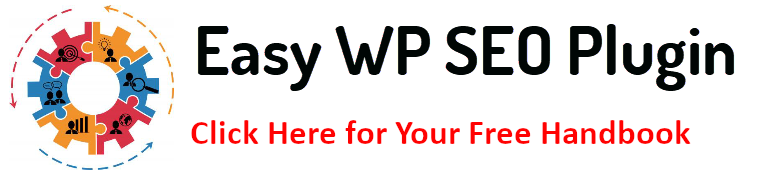Technical SEO is the basis for effective search engine crawling, indexing, and ranking of your website. With a solid technical setup, your site can achieve visibility in search results, regardless of how great your content is. In this article, we’ll explore five key areas to help boost your technical SEO in WordPress, ensuring your site performs optimally and ranks higher in search engine results.
Improve Site Speed: Techniques to Reduce Load Time
Both SEO and user experience are heavily reliant on page speed. Long loading times on your website increase the likelihood that users will leave before viewing your content, which raises bounce rates and degrades your search engine rating. Let’s explore some effective techniques to speed up your WordPress site.
- Caching Plugins
Plugins that cache content save a static version of your website so that users don’t have to wait for it to load every time they come. This greatly shortens load times, especially for repeat visitors. WordPress caching plugins WP Rocket and W3 Total Cache are two of the most widely used ones. Both are easy to configure and deliver immediate performance improvements.
- Image Optimization
Large, uncompressed images are often the primary culprit behind slow page load times. Optimizing your images ensures they load quickly without sacrificing quality. Plugins like Smush and ShortPixel automatically compress images without noticeable loss of quality. Additionally, modern image formats like WebP can drastically reduce file sizes while maintaining clarity.
- Minimize CSS and JavaScript
Every website loads CSS and JavaScript files to display and function properly, but too many files can slow down your site. Minifying these files removes unnecessary characters, spaces, and comments, reducing the file sizes and improving load times. Plugins like Autoptimize can automate this process, ensuring your CSS and JavaScript files are optimized.
- Use a Content Delivery Network (CDN)
A CDN distributes your website’s static resources (such as images, CSS, and JavaScript) across multiple servers worldwide. When users visit your website, the resources are sent from the server nearest to their location, which accelerates load times. Services like Cloudflare or StackPath CDN can easily integrate with WordPress and offer excellent global delivery speed.
- Choose a Lightweight WordPress Theme
Some WordPress themes have excessive features and heavy code that can slow down your site. Choosing a lightweight, performance-optimized theme like Astra, GeneratePress, or OceanWP is essential. These themes are made to load quickly and effectively without adding extraneous bloat.
- Organize Your Database
Over time, your WordPress database accumulates extraneous information like spam comments, temporary settings, and post modifications. Database cleaning can enhance your website’s functionality by lessening the strain on your server. Plugins like WP-Optimize can help clean and optimize your database with just a few clicks.
- Host on a Reliable Server
Your web hosting company mostly determines your website’s speed. Low-cost shared hosting plans often lead to slow load times due to overcrowded servers. Investing in a quality hosting provider such as SiteGround, Kinsta, or WP Engine can provide faster performance with managed WordPress hosting solutions.
Key Takeaway:
One of the best ways to raise your website’s search engine results and enhance user experience is to make it faster. By using caching, optimizing images, minifying CSS and JavaScript, and picking a reliable server, you can ensure that your WordPress website loads faster and performs better across all platforms. A fast-loading site satisfies your users and boosts your position in search engine results.
Optimize Mobile-Friendliness: Ensure a Responsive Design
In today’s mobile-driven world, mobile optimization is critical to your website’s success with search engine optimization. Google’s mobile-first indexing means that search engines primarily use the mobile version of your website for ranking and indexing. If your website is mobile-friendly, it can appear higher in search results, which could result in fewer visitors and less user interaction. Here are a few techniques to improve the mobile responsiveness of your WordPress website.
- Select an Adaptive WordPress Theme
A responsive theme automatically modifies its layout and style to match various screen sizes, regardless of the device used—a desktop, tablet, or smartphone. Although most contemporary WordPress themes are responsive by default, selecting a theme that prioritizes mobile friendliness is crucial. Astra, GeneratePress, and OceanWP are highly recommended for their responsive features and customizable options.
- Optimize Fonts and Buttons for Mobile
Ensure that text can be easily seen on mobile devices without forcing users to enlarge it. Use larger fonts for headings and body text (typically 16px or larger) and ensure sufficient line spacing. Also, pay attention to the size and placement of buttons. Interactive components, such as buttons and links, should have enough space between them to prevent accidental clicks and be big enough to tap.
- Utilize a Mobile-Friendly Menu
On mobile devices, navigation menus have to be simple to use. A common solution is the hamburger menu, where navigation options are hidden behind an icon (usually three lines) until tapped. This design keeps your layout clean and clutter-free while making navigation simple for mobile users. Plugins like Responsive Menu or Max Mega Menu can help create intuitive, mobile-friendly menus in WordPress.
- Enable Accelerated Mobile Pages (AMP)
A technique known as AMP (Accelerated Mobile Pages) offers condensed versions of your website pages intended to load incredibly quickly on mobile devices. AMP can help improve user experience and speed on mobile, and Google often prioritizes AMP-enabled pages in mobile search results. Use plugins like AMP for WP or the Official AMP Plugin for WordPress to enable AMP in WordPress.
- Optimize Media for Mobile
The greatest components on your pages are frequently images and videos, which might cause mobile device load times to increase. Make your media more efficient by:
- Making use of responsive images, which change their size automatically according to the user’s screen.
- Lazy loading of images and videos means they only load when they are about to come into view. Plugins like Lazy Load by WP Rocket can effortlessly implement this.
- Using adaptive video players like FitVids that resize videos based on the screen size for a seamless mobile experience.
- Test Your Mobile-Friendliness with Google’s Mobile-Friendly Test
Google offers a free Mobile-Friendly Test Tool that lets you check that your website is mobile-friendly. The tool provides a simple pass/fail result and recommendations on how to improve mobile usability. Regularly testing your website ensures that it meets the standards set by search engines and offers a smooth experience for mobile visitors.
- Eliminate Mobile Pop-Ups (Intrusive Interstitials)
While pop-ups can be effective on desktops, they can be intrusive and frustrating for mobile users, especially if they cover too much of the screen or are hard to close. Google penalizes sites that use intrusive interstitials (pop-ups that block the main content) on mobile. If you need to use pop-ups, ensure they are mobile-optimized, or consider alternatives like slide-ins or banners that don’t interfere with user experience.
- Ensure Touch-Friendly Gestures and Interactions
Mobile users interact with websites through touch, so your design should accommodate that. Buttons and interactive elements should be large enough for users to tap easily, and gestures like swiping should be supported where applicable (for image sliders or galleries). Additionally, avoid hover effects that work well with a mouse but not with touchscreens, as these don’t translate well to mobile use.
Key Takeaway:
Mobile optimization is critical for user experience and SEO in today’s mobile-first world. If your website opens quickly, is easy to use, and is mobile-friendly, people will find it more enjoyable, and you will rank higher in search results. By optimizing media, using AMP, and focusing on touch-friendly design, you can ensure your WordPress site is ready for mobile-first indexing and enhanced mobile usability.
Implement SSL: Secure Your Site with HTTPS
Security is essential for users and search engines in today’s online environment. Google considers HTTPS (Hypertext Transfer Protocol Secure) as a ranking factor, and websites without an SSL (Secure Sockets Layer) certificate are flagged as “Not Secure” in browsers. This can deter users and negatively affect your SEO. Adding SSL to your WordPress website may increase ranking and give visitors peace of mind, knowing that any data they send you is secure.
Why SSL is Important for SEO
Google uses HTTPS as a trust signal, rewarding secure websites with better rankings. An unsecured HTTP site may not only rank lower. Still, it can also scare visitors away due to warnings displayed by browsers, especially in e-commerce or login-related sites where personal data is transmitted.
How to Implement SSL on Your WordPress Site
- Purchase an SSL Certificate: Many hosting providers offer free SSL certificates through services like Let’s Encrypt, or you can purchase one from third-party vendors for added features.
- Activate SSL in WordPress: Once you have the certificate, use plugins like Really Simple SSL to configure your WordPress site to use HTTPS. This ensures that all your content is served securely.
- Redirect HTTP to HTTPS: Configure your .htaccess file or use a redirection plugin to ensure your website automatically redirects visitors from HTTP to HTTPS.
Key Takeaway:
Implementing SSL is crucial for both security and SEO. A secure HTTPS website increases visitor trust and your website’s search engine rating. Switching to HTTPS is a quick and effective way to protect your website and enhance your SEO performance.
Leverage Structured Data and Schema Markup
Schema markup and structured data are crucial components for improving search engines’ comprehension of your website’s material. Using structured data on your WordPress website can improve your content’s appearance in search results. This can frequently result in rich snippets such as review stars, product details, FAQs, and event information. These improvements make your listing more visually appealing and may increase click-through rates (CTR) and ranks.
How Schema Markup Improves SEO
Schema markup provides search engines additional context about your content, making it easier for them to categorize and display your information. This structured data can enhance visibility in SERPs by showing rich snippets, which provide more detailed and attractive search listings.
How to Add Schema Markup to WordPress
- Use SEO Plugins: Plugins like Yoast SEO or Schema Pro make adding structured data to your WordPress site easy. They offer built-in options for marking key content types, such as articles, products, reviews, and FAQs.
- Focus on Relevant Schema Types: Depending on your site, you can add various schema types, such as local business information, product details, event schedules, and reviews. Prioritize schema types that align with your business and content.
- Test Your Markup: After implementing schema, use Google’s Rich Results Test Tool to ensure your structured data is correctly implemented and eligible for rich snippets.
Key Takeaway:
Leveraging structured data and schema markup can significantly boost your site’s search visibility and user engagement. Rich snippets make your website more visible in search results, which raises the possibility that users will click and interact with your material. Structured data is a powerful yet underused SEO technique that can give your WordPress site an edge in search rankings.
Optimize XML Sitemaps and Robots.txt Files
XML sitemaps and robots.txt files play crucial roles in helping search engines crawl and index your website efficiently. These two technical components guarantee that search engines can comprehend the structure of your website and browse it with ease, which immediately impacts page ranking. Optimizing them can improve how search engines discover and prioritize your content, leading to better SEO results.
What is an XML Sitemap?
An XML sitemap helps search engines comprehend your website’s hierarchy and structure by providing a list of all the key pages. It is a roadmap for search engines, ensuring they find and crawl every significant page. In WordPress, plugins like Yoast SEO and All in One SEO can automatically generate XML sitemaps for your site, saving you time and ensuring they stay updated as you add or remove content.
How to Optimize Your XML Sitemap
- Include Essential Pages: The sitemap should include important pages such as posts, pages, categories, and product pages but exclude unnecessary pages like admin areas or thank-you pages.
- Keep it Simple: Ensure the sitemap only includes relevant pages, limiting it to key sections. An overly complex or cluttered sitemap can confuse search engines.
- Submit to Google Search Console: Once your sitemap is ready, submit it through Google Search Console. This makes it easier for Google to index your pages and track how well your site crawls.
What is a Robots.txt File?
A straightforward text file called robots.txt tells search engines which areas of your website they may or may not scan. It tells search engine bots whether they can access certain areas, like admin pages or duplicate content, or whether they should avoid them entirely.
How to Optimize Your Robots.txt File
- Block Unnecessary Pages: Use the robots.txt file to prevent search engines from crawling unimportant pages or directories such as the WordPress admin panel, plugin files, or private folders. This keeps your site’s crawl budget focused on valuable content.
- Avoid Blocking Critical Pages: Be careful not to block important areas of your site. Accidentally disallowing pages like product pages, blog posts, or category archives can hurt your SEO by preventing them from being indexed.
- Test Your Robots.txt File: Before finalizing your robots.txt, test it using the Robots.txt Tester in Google Search Console. This ensures that important parts of your site are crawled while the non-essential areas remain hidden from search engines.
Key Takeaway:
Optimizing XML sitemaps and robots.txt files ensures that search engines can effectively crawl and index your site’s most important content. A well-structured sitemap guides search engines to your key pages, while a properly configured robots.txt file blocks unnecessary parts of your site from being indexed. Together, these elements streamline your site’s visibility and improve overall SEO performance.
Conclusion
Boosting your technical SEO in WordPress can significantly improve your search engine rankings and site performance. You’ll ensure your website is user-friendly and search engine-ready by focusing on site speed, mobile friendliness, security, structured data, and sitemap optimization.
FAQs
How do I check my site’s speed?
Use tools like GTmetrix or Google PageSpeed Insights to evaluate your website’s loading performance and get personalized optimization advice.
What is an SSL certificate, and why is it important for SEO?
An SSL certificate secures communication between users and your website. Google favors secure websites, and HTTPS is a known ranking factor.
Do I need a mobile-friendly site if most of my users are on desktops?
Yes. Google prioritizes mobile-first indexing, so even if your primary audience is on a desktop, a mobile-friendly site is essential for SEO.
How does schema markup improve my SEO?
Schema markup can give search engines context about your content, which can improve how your pages appear in rich snippets inside search results.
Should I manually create an XML sitemap?
There is no need to create one manually. Plugins like Yoast SEO or All in One SEO can automatically create and update your sitemap when you publish new material.
Additional Resources
- Yoast SEO Plugin – A powerful plugin for improving on-page SEO, sitemaps, and schema markup.
- Google PageSpeed Insights – This tool measures your site’s speed and performance.
- GTmetrix – Website speed and performance testing tool with advanced optimization suggestions.
- Google Mobile-Friendly Test – Test your website’s mobile responsiveness with this free tool.
- Google Rich Results Test Tool – Verify that your structured data is correctly implemented for rich snippets.