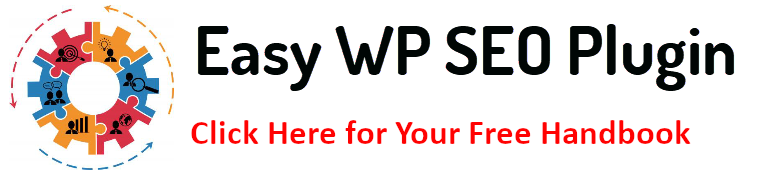With video content becoming increasingly popular, optimizing your videos for search engines is essential. A video sitemap ensures that search engines like Google can easily find and index your video content, improving visibility and rankings. If you’re using WordPress, video sitemap plugins can streamline this process, making your videos more accessible to users and search engines.
Introduction to Video Sitemaps
Video content has become an essential part of digital marketing tactics in the ever changing world of SEO. In order to improve your video content’s visibility in search results, video sitemaps are essential for helping search engines like Google comprehend and index it.
What Is a Video Sitemap?
An XML file specifically designed to give search engines comprehensive details about the video content on your website is called a video sitemap. It includes metadata such as video titles, descriptions, URLs, and details like video duration and thumbnail images. Search engines can more fully comprehend the context and relevancy of your movies thanks to this metadata.
Why Are Video Sitemaps Important?
- Enhanced Visibility: Search engines can find and index your video content thanks to video sitemaps. This increases the possibility that your videos will show up in video carousels and search results.
- Better User Experience: By providing detailed information about your videos, you make it easier for search engines to display relevant results, leading to a better overall user experience.
- Improved SEO Performance: Understanding how well your website performs in search rankings requires a thorough understanding of Search Engine Results Page (SERP) analysis.
How Do Video Sitemaps Work?
A search engine scans your website in search of video sitemaps so it can collect metadata about your videos. The sitemap provides a structured format that search engines can easily read, allowing them to index your videos more efficiently. This is especially important for large sites with numerous videos, where manual indexing would be impractical.
Key Takeaway:
Video sitemaps are essential for maximizing the SEO potential of your video content. Your site’s overall SEO performance will increase, the user experience will be improved, and search engine visibility will be increased if search engines can quickly locate and index your videos. Incorporating a video sitemap into your WordPress site is a smart move for anyone serious about video marketing.
Key Features to Look for in Video Sitemap Plugins
When choosing a video sitemap plugin for your WordPress site, selecting one that effectively meets your needs is essential. Here are the key features to consider:
- Ease of Use
Look for a plugin that is straightforward to install and configure. An intuitive user interface will help you set up and manage your video sitemap without needing technical expertise.
- Automatic Updates
Choose a plugin that automatically updates the video sitemap when new videos are added to your site. This ensures that search engines always have the most current information without manual intervention.
- Support for Multiple Platforms
Ensure the plugin supports videos from various sources, including YouTube, Vimeo, and self-hosted videos. This flexibility is crucial for managing diverse video content.
- Customizable Video Metadata
A good plugin should allow you to customize video titles, descriptions, and metadata. This customization helps optimize your videos for search engines and enhances their discoverability.
- Integration with Other SEO Tools
Consider a plugin that integrates with other SEO tools or plugins you use. This integration can streamline your SEO efforts and provide a more comprehensive approach to optimizing your site.
Key Takeaway:
Selecting the right video sitemap plugin involves looking for ease of use, automatic updates, support for various video platforms, customizable metadata, and integration with SEO tools. These features ensure that your video content is well-optimized and easily indexed by search engines, enhancing your site’s overall SEO performance.
Comparison of Top Video Sitemap Plugins
Choosing the right video sitemap plugin for your WordPress site can significantly impact your video SEO. Here’s a comparison of some of the top video sitemap plugins to help you make an informed decision:
- Yoast Video SEO
Yoast Video SEO is a popular choice among WordPress users.
It offers several tools for video content optimization and works easily with the Yoast SEO plugin.
- Pros:
- Easy integration with Yoast SEO
- Comprehensive video SEO optimization
- Generates video sitemaps automatically
- Cons:
- A Premium version is required for full features
- When compared to alternative solutions, it may be more costly.
- All in One SEO (AIOSEO)
All-in-One SEO (AIOSEO) is a versatile SEO plugin with video sitemap functionality. It supports various video platforms and provides a range of SEO tools. n
- Pros:
- Comprehensive SEO tools beyond video sitemaps
- Supports multiple video platforms
- User-friendly interface
- Cons:
- Some advanced features require a premium plan
- It can be overwhelming with numerous settings
- XML Sitemap & Google News
The XML Sitemap & Google News plugin offers basic sitemap functionality, including support for video content. It’s a lightweight option for those looking for essential features.
- Pros:
- Free and lightweight
- Simple to set up
- Basic video sitemap functionality
- Cons:
- Limited customization options
- Lacks advanced features found in premium plugins
Comparison Table
| Feature | Yoast Video SEO | All in One SEO (AIOSEO) | XML Sitemap & Google News |
| Ease of Use | Easy | User-friendly | Simple |
| Automatic Updates | Yes | Yes | No |
| Support for Multiple Platforms | Yes | Yes | Limited |
| Customizable Metadata | Yes | Yes | No |
| Integration with Other SEO Tools | Yes | Yes | No |
| Cost | Premium | Free and Premium | Free |
| Additional Features | Comprehensive video SEO | Comprehensive SEO tools | Basic functionality |
Key Takeaway:
When comparing video sitemap plugins, consider factors such as ease of use, support for various video platforms, customization options, and integration with other SEO tools. Yoast Video SEO offers advanced features but requires a premium plan, All in One SEO provides a comprehensive set of SEO tools, and XML Sitemap & Google News is a free, basic option. To improve your video SEO efforts, pick the plugin that best suits your requirements and financial situation.
Step-by-Step Guide to Setting Up a Video Sitemap Plugin
Setting up a video sitemap plugin on your WordPress site can significantly boost your video SEO. Here’s a detailed guide on how to set up a video sitemap using Yoast Video SEO as an example. The steps are generally similar for other plugins but always refer to the specific documentation for each plugin you use.
Step 1: Install and Activate the Plugin
- Enter Your WordPress Dashboard Login: Access your WordPress dashboard by going to WordPress’s administration area.
- Go to Plugins > Add New: This section allows you to search for new plugins.
- Search for Yoast Video SEO: Enter “Yoast Video SEO” in the search bar.
- Click Install Now: Click “Install Now” once the plugin has been located.
- Activate the Plugin: Click “Activate” to enable the plugin on your site after installation.
Step 2: Configure the Plugin Settings
- To access Yoast Video SEO Settings, Go to the WordPress dashboard and navigate to “SEO” > “Video SEO” in the menu.
- Set Up Video Sitemap Options:
- Video Sitemap: Ensure that the video sitemap option is enabled. This will automatically generate a sitemap for your video content.
- Include Video Metadata: Customize the settings to include relevant metadata such as video titles, descriptions, and tags.
- Video Post Types: Choose which post types (e.g., posts, pages) should include videos in the sitemap.
- Save Changes: To save your configurations, click the “Save Changes” button.
Step 3: Generate the Video Sitemap
- Check the Video Sitemap URL: The plugin automatically generates a video sitemap. The URL is in the plugin settings under the “Video Sitemap” section. It usually looks something like https://yourwebsite.com/video-sitemap.xml.
- Review the Sitemap: Open the sitemap URL in your browser to ensure it correctly includes your video content and metadata.
Step 4: Submit the Sitemap to Search Engines
- Google Search Console:
- Log in to Google Search Console: Go to Google Search Console.
- Select Your Property: Choose the website property you want to work with.
- Navigate to Sitemaps: In the left-hand menu, click “Sitemaps.”
- Add the Video Sitemap URL: Enter the URL of your video sitemap and click “Submit.”
- Bing Webmaster Tools (Optional):
- Log in to Bing Webmaster Tools: Go to Bing Webmaster Tools.
- Select Your Site: Choose the website you’re working with.
- Submit the Sitemap: Navigate to the “Sitemaps” section and enter your video sitemap URL to submit it.
Step 5: Monitor and Update the Sitemap
- Regular Monitoring: Check your Google Search Console and Bing Webmaster Tools regularly to monitor the status of your video sitemap and ensure no errors.
- Update as Needed: The plugin should automatically update the sitemap whenever you add new videos to your site. However, if major changes are made, you may need to resubmit the sitemap to search engines.
Key Takeaway:
Setting up a video sitemap plugin involves installing and configuring it, generating and submitting it to search engines, and regularly monitoring and updating it. By following these steps, you ensure that your video content is effectively indexed and optimized for search engines, enhancing its visibility and SEO performance.
Best Practices for Video SEO Using Sitemaps
To improve visibility and drive more visitors to websites, video content must be optimized for search engines. Here are some best practices to ensure that your video sitemaps effectively boost your video SEO:
- Optimize Video Metadata
- Titles and Descriptions: Ensure your video titles and descriptions are clear, concise, and keyword-rich. Make use of search terms that are relevant to your target audience. A compelling title and a detailed description can significantly impact your video’s ranking in search results.
- Tags and Categories: Utilize tags and categories to organize your videos effectively. By doing this, you aid search engines in comprehending the context and content of your films, which makes it simpler for consumers to locate them through pertinent queries.
- Use High-Quality Thumbnails
- Create Engaging Thumbnails: Thumbnails are the first visual element users see, so make sure they are eye-catching and relevant to the video content. A high-quality, engaging thumbnail can attract more clicks and views.
- Optimize Thumbnail Size: Follow recommended guidelines for thumbnail size and resolution. Ensure thumbnails are optimized for various devices and screen sizes to maintain visual appeal.
- Embed Videos on Relevant Pages
- Contextual Placement: Embed videos on pages that are contextually relevant to the content. For instance, place a product demo video on a product page or a tutorial video on a blog post related to the topic.
- Encourage Engagement: Add calls to action (CTAs) around your videos to encourage user interaction, such as subscribing to your channel, sharing the video, or visiting related content.
- Update the Sitemap Regularly
- Automatic Updates: Choose a video sitemap plugin that automatically updates your sitemap whenever you add new videos. By doing this, you can make sure that search engines are always up to date on your material.
- Manual Resubmission: Even if your plugin automatically updates the sitemap, periodically resubmit it to search engines to ensure all new videos are indexed promptly.
- Monitor and Analyze Performance
- Use Analytics Tools: Utilize analytics software such as Google Analytics and YouTube Analytics to monitor the effectiveness of your videos. Monitor metrics such as views, watch time, and engagement to understand how well your videos perform.
- Adjust Based on Insights: Use analytics insights to make data-driven decisions. Adjust your video content, metadata, and SEO strategy based on performance data to continuously improve visibility and engagement.
- Ensure Mobile Optimization
- Responsive Design: Ensure that your videos and video player are mobile-friendly. With the increasing use of mobile devices, your video content must be easily accessible and viewable on smartphones and tablets.
- Fast Loading Times: Optimize video load times for a smooth viewing experience. Compress video files and use efficient hosting solutions to reduce buffering and improve playback speed.
Key Takeaway:
Optimizing video metadata, using high-quality thumbnails, embedding videos on relevant pages, updating your sitemap regularly, monitoring performance, and ensuring mobile optimization can significantly enhance your video SEO. By putting these best practices into effect, your films will get more views, rank higher in search results, and have higher overall engagement.
Conclusion
A well-optimized video sitemap can significantly improve your site’s SEO and visibility. With the right WordPress plugin, the process becomes straightforward and effective. By putting these best practices into effect, your films will get more views, rank higher in search results, and have higher overall engagement.
FAQs
What is the purpose of a video sitemap?
By giving search engines access to important metadata like titles, descriptions, and duration, a video sitemap aids in the indexation of your video content.
Do I need a video sitemap for self-hosted videos?
Yes, a video sitemap is beneficial for all types of video content, whether hosted on YouTube or directly on your site.
Is there a free video sitemap plugin for WordPress?
Yes, plugins like XML Sitemap and Google News offer free video sitemap functionality, though they offer limited customization compared to premium plugins.
How often should I update my video sitemap?
It’s best to update your video sitemap every time you upload new video content to ensure it’s indexed by search engines promptly.
Can I use a video sitemap with any WordPress theme?
Yes, video sitemap plugins are generally compatible with all WordPress themes.
Additional Resources
For those looking to deepen their understanding of video SEO and optimize their sitemaps, here are some valuable resources:
Video SEO Guides and Tools
- Google Search Central: Video Sitemaps
Google’s official guide on creating video sitemaps and improving video content visibility in search results.
- Yoast Video SEO Plugin Documentation
Comprehensive Yoast Video SEO plugin documentation, including setup and optimization tips.
- All-in-One SEO (AIOSEO) Plugin Documentation
We have detailed guides and resources for AIOSEO, including video sitemap setup and other SEO features.
- Moz: Video SEO Tips
An insightful blog post by Moz offering practical tips and strategies for optimizing video content for search engines.
- wistia’s Video SEO Best Practices
Wistia’s guide on best practices for video SEO, including tips on video metadata and optimization.
Analytics and Monitoring Tools
- Google Analytics
A powerful tool for tracking video performance and user engagement on your website.
Useful for analyzing video performance on YouTube, including views, watch time, and audience demographics.
- SEMrush Video SEO Tools
SEMrush offers tools and insights for optimizing video SEO and tracking video performance.
Video Hosting Platforms
The largest video platform, ideal for hosting and promoting video content.
A professional video hosting platform with advanced customization and SEO features.
A video hosting service focused on business needs, including detailed analytics and video SEO options.
Another video-sharing platform to consider for hosting and promoting video content.
Sitemap Generators and Plugins
A free tool for generating XML sitemaps, including video sitemaps.
- Google Search Console
Essential for submitting sitemaps to Google and monitoring indexing status.
- Sitemap Generator for WordPress
A WordPress plugin for generating sitemaps, including support for video content.